Clear cache after deploying K2 blackpearl
If users cannot see the K2 features after installing and configuring K2 blackpearl, one thing to try is to clear their internet cache. The below example is for clearing the cache in Internet Explorer 7:
-
Open Internet Explorer and select the down arrow next to Tools
-
Click on Internet Options
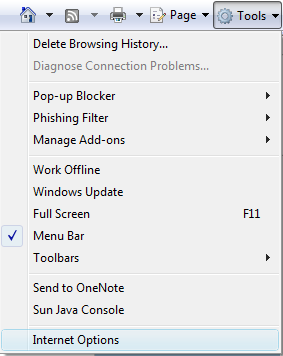
-
Under the Browsing history section, click on the Delete button
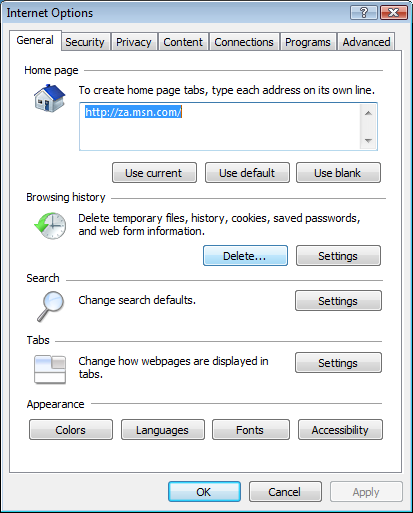
-
Click on the Delete All.. button
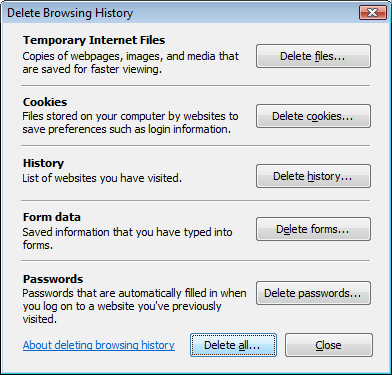
-
On the warning dialog, click Yes
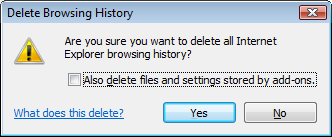
-
When the cache has been deleted, close Internet Explorer
-
Reopen the browser, and try accessing the K2 feature again
