Users and Groups: Working Hours
Clicking on the Working Hours node presents an administrator with the ability to add Users/Groups to a Working Hours Zone.
 |
Zones are configured in the Working Hours Configuration node of the Workflow Server management application |
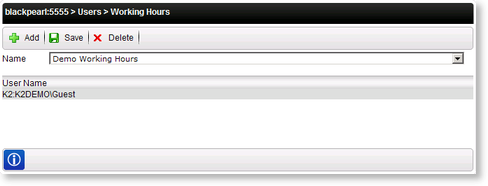
Fig. 1. Working Hours
| Button | What it does | How to use it |
|---|---|---|
| Adds Users/Groups to the Working Hours Zone See Add Users |
Click Add | |
| Stores and activates the Working Hours Zone Users configuration | Click Save | |
| Deletes Users/Groups from the Working Hours Zone | Click Delete | |
| Name | The name of the configured Working Hours Zone | Click on the Name drop down and select the required Working Hours Zone |
| User Name | The name of the User/Group that has been added to the Working Hours Zone | User Reference |
