Users and Groups: Action Rights
Clicking on the Action Rights node will load the following Search screen.
Once the search is complete the results will be displayed.
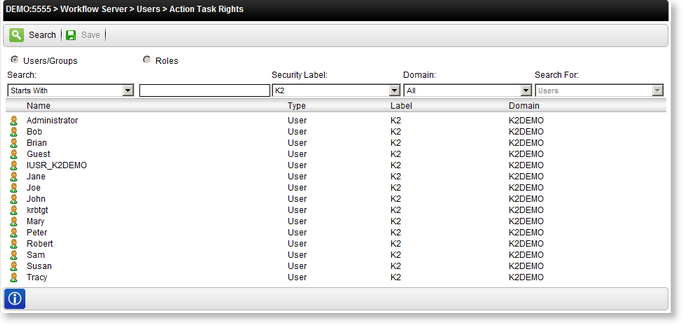
| Option | What it does | How to use it |
|---|---|---|
| Search Text Box | Allows the user to enter the search text string | Enter the name or text string to be searched for |
| Security Label | Provides a drop down selection of the security labels | Click on the drop down and select the security label to use in the search |
| Domain | Provides a drop down selection of the domains | Click on the drop down and select the domain to use in the search |
| Name | Presents the results of the search | Click the option box for each user to be added, then click the OK button |
| Type | Presents the user subtype - User or Group | User Reference |
Click on the name of the User/Group that requires Action Rights to be configured (i.e. K2:K2DEMO\ADMINISTRATOR).
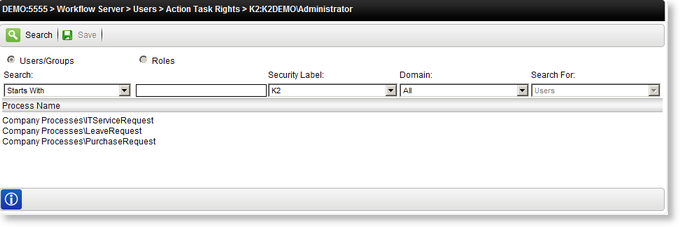
A list of processes associated with that User/Group will now be displayed. Click on the process containing the Activity within which the Actions to be configured resides (i.e. Company Processes\ITServiceRequest).
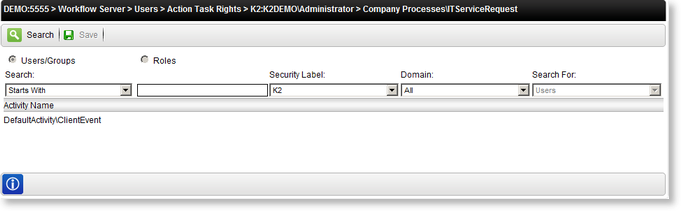
Now click on the Activity Name containing the Actions. A list of the Actions within that Activity will now be displayed. Configure the Action Rights for the selected User/Group.
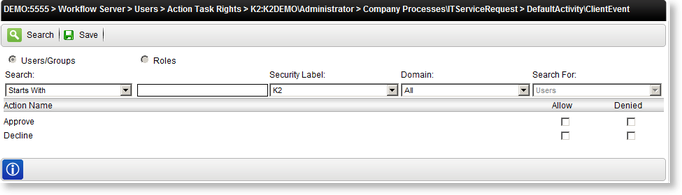
| Option | What it is |
|---|---|
| Action Name | Presents the name of the Action |
| Allow | Allows the associated User/Group to participate within the Activity or Client Event |
| Denied | Prevents the associated User/Group from accessing the Activity or Client Event |
| Starts the search process | |
| Stores and activates the Action Rights configuration |
Finish the Action Rights configuration by clicking Save.
