Workflow Server - Process Versions
The default process version is used as the master process from which each process instance is generated. Clicking on the Versions node presents a list of the Process versions.
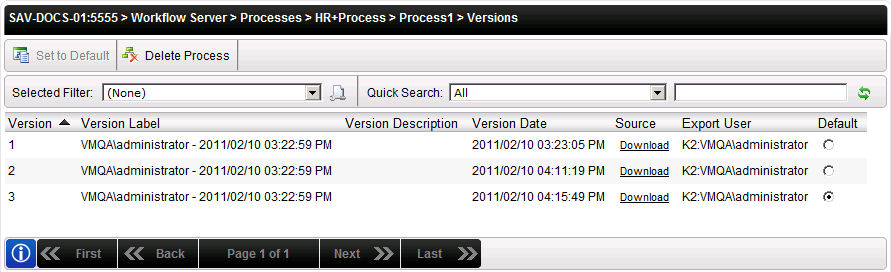
Fig. 1. List of Process Versions
| Option | What it is | How to use it |
|---|---|---|
| Selected | Selects the Version, allowing the Set to Default Process button to be used | Click on the option |
| Delete Process | Enables the user to delete specific or all process versions and instances along with certain dependencies | Click on the option |
| Version | The Version deployment number | User Reference |
| Version Label | The Label of the Process Version | User Reference |
| Version Description | The Description of the Process Version | User Reference |
| Version Date | The date that the Version was created | User Reference |
| Source | Provides an administrator with a zipped file of the K2 Designer for Visual Studio Process Project file | Click on the Download link and open or save the zip file |
| Export User | The name of the user who deployed the Process | User Reference |
| Default | Shows which Process is set as the default Process | User Reference |
| Sets the Version to Default | Click Set to Default Process to set the selected Process to become the default Process |
