Workflow Server - Start a Process Instance
To Start a new Instance of the Process enter the new Folio information, configure any Process Data Fields and click the Start Button
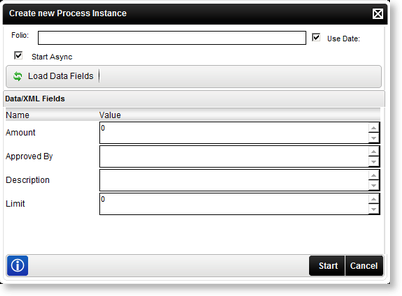
| Options | What it is | How to use it |
|---|---|---|
| Folio | This is a unique identifier that is used to identify each instance of a Process | Enter a name for the Folio property OR select the Use Date option |
| Use Date | Uses the current date and time as the Folio property | Click on the Use Date check box |
| Start Async | Starts the Process Instance in Asynchronous mode, OR click on the check box to un-check it to start a Process Instance in Synchronous mode | Checked by default. Click on the check box to un-check it and start the Process in Synchronous mode |
| Loads the Data Fields and XML Fields associated with the Process | Click Load Data Fields to load the Data/XML fields associated with the Process | |
| Data Fields | What it is | How to use it |
| Name | Lists the name of the field | User Reference |
| Value | Allows an administrator to enter a data value for the Process Data Field | Enter the data value |
| Starts the new Process instance using the entered information | Click Start to start the new Process Instance | |
| Exits the Start Process dialogue without starting a Process Instance | Click Cancel |
