SmartObject Services - SalesForce Service
The SalesForce service exposes Salesforce.com entities for a specific SalesForce.com account using a WSDL provided by SalesForce.com
This service allows organizations to expose their SalesForce.com entities as K2 SmartObjects and uses K2 SSO for authentication.
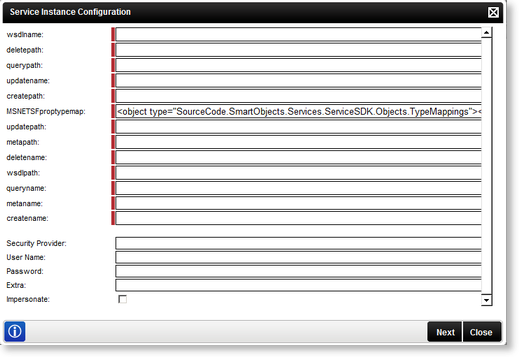
| Setting | Value | Required |
|---|---|---|
| wsdlname | Enter the Sales Force wsdl name - e.g. SourceCode.SalesForce. WSDL.administrator.dll | This is a required field |
| deletepath | Enter the delete path - e.g. C:\SalesForce Schema\ | This is a required field |
| querypath | Enter a query path - e.g. C:\SalesForce Schema\ | This is a required field |
| updatename | Enter the update name - e.g. SourceCode.SalesForce. UpdateFromXML.administrator.dll | This is a required field |
| createpath | Enter the create path - e.g. C:\SalesForce Schema\ | This is a required field |
| MSNETSFproptypemap | Enter a [more info needed] - e.g. <object type="SourceCode.SmartObjects. Services.ServiceSDK.Objects. TypeMappings"> <typemappings><mapping name= "System.Object" sotype="memo" /><mapping name= "System.String" sotype="text" /><mapping name= "System.Double" sotype="number" /><mapping name= "System.Int64" sotype="number" /><mapping name= "System.Boolean" sotype="yesno" /><mapping name= "System.Byte[]" sotype="memo" /><mapping name= "System.Int16" sotype="number" /><mapping name= "System.Int32" sotype="number" /><mapping name= "System.DateTime" sotype="datetime" /><mapping name= "System.Decimal" sotype="decimal" /></typemappings> </object> | This is a required field |
| updatepath | Enter an update path - e.g. C:\SalesForce Schema\ | This is a required field |
| metapath | Enter the meta path | This is a required field |
| deletename | Enter the delete name | This is a required field |
| wsdlpath | Enter the wsdl path | This is a required field |
| queryname | Enter the query name | This is a required field |
| metaname | Enter the meta name | This is a required field |
| createname | Enter the create name | This is a required field |
| Option | What to do | |
| Security Provider | Enter the Security Provider - e.g. SourceCode.Hosting.SecurityProviders.SmartBox | |
| User Name | Enter the user Name - e.g. Administrator | |
| Password | Enter the associated password - e.g. K2pass | |
| Extra | Provides additional information, for example dll paths needed. (Optional) | |
| Impersonate | Select this check box to enable impersonation rights. The impersonate option allows the K2HostServer service account to impersonate the user. | |
When configuring the rights the following applies:
- If the User Name and password is configured and the Impersonate checkbox is selected (set to True) the service will ignore the User Name and password and use Impersonate.
- If the User Name and password is configured and the Impersonate checkbox is not selected (set to False) the service will use SQL Authentication.
- If the User Name and password is not configured and the Impersonate checkbox is not selected (set to False) the service will use the K2 Service Account.
- If only the User Name and password is configured the service will use SQL Authentication.
Clicking Next will load the Service Instance Configuration screen:
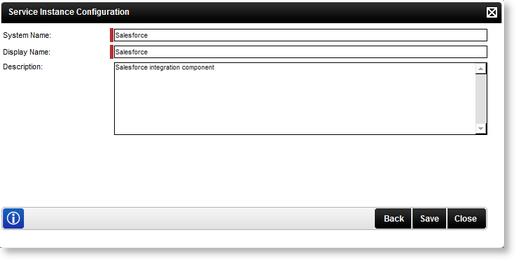
| Option | What it is | How to use it |
|---|---|---|
| System Name | The name of the SmartObject Service | Enter the name of the SmartObject Service |
| Display Name | A user friendly name for the SmartObject SmartBox Service | Enter a user friendly name for the SmartObject Service |
| Description | A description for the SmartObject Service | Enter a description for the SmartObject Service |
Edit SalesForce Service
To edit a Service Instance, select the Service Instance, then click Edit. The Edit Service Instance screen will be loaded with the information as provided previously. Edit the information as required and click Save.
