K2 Designer for Visual Studio 2012 - Add New Item
The Add New Item dialog allows the developer to add one type of item and one instance of it at a time. As many new items as required can be added to a project but only one at a time.
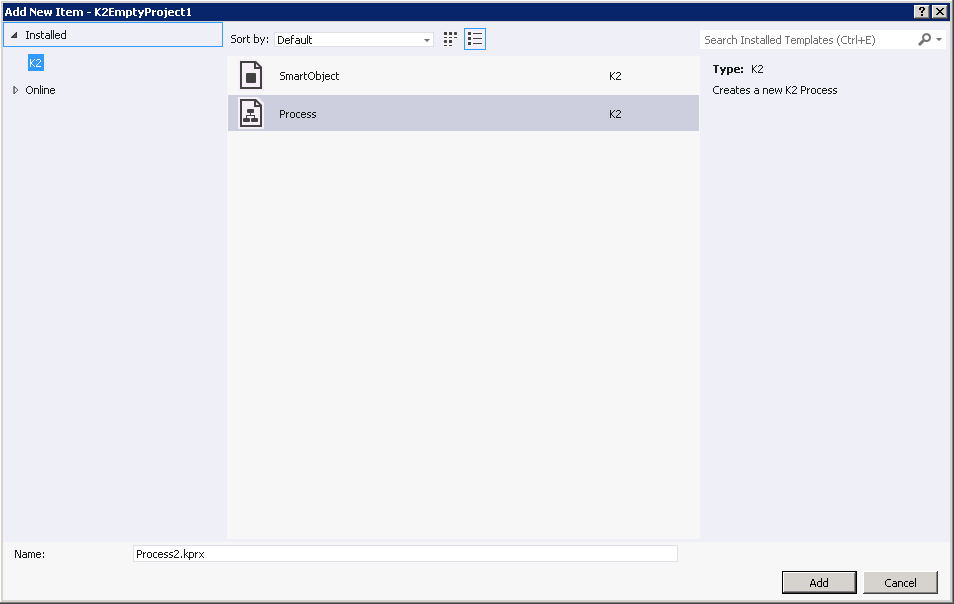
| Feature | What it is | How to use it |
|---|---|---|
| SmartObject | Adds a new K2 SmartObject to an existing project |
|
| Process | Adds a new K2 Process to an existing project |
|
