SharePoint Publishing Wizard - Check In Publishing Page
The Check In Publishing Page wizard screen is used to specify which Publishing Page to check in.
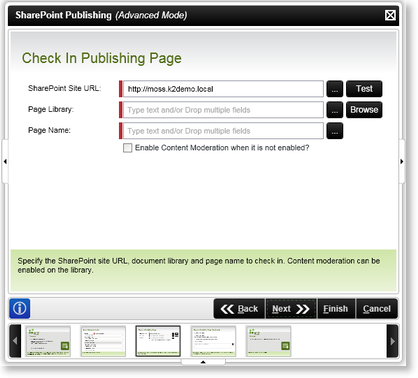
Fig. 1. SharePoint Publishing Wizard - Check in Publishing Page
| Feature | What it is | How to use it |
|---|---|---|
| SharePoint Site URL | Stipulate the SharePoint Publishing Site that should be used | Click on the ellipse button and browse to the required SharePoint Publishing Site |
| Page Library | Specifies the Page Library that should be used | Click on the ellipse button and browse to the required SharePoint Page Library |
| Page Name: | Specifies the Page Name that should be used | Click on the ellipse button and browse to the required SharePoint Page Name. |
| Enable Content Moderation when it is not enabled? | Enables Content Moderation when it is not enabled | Select if relevant |
