K2 Process Portals - Roles
The Roles node allows a manager to add and edit existing roles to the project. Roles are groups of users that can be assigned as Destination Users
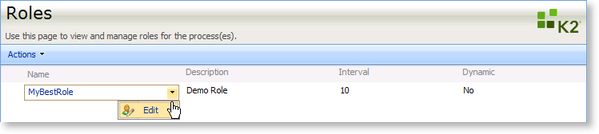
Edit a Role Definition
To edit the Interval or Dynamic properties of a role click on the role Name within the list of roles and select Edit.
Add a Role
To add a role to a project click on Actions and select Add from the drop-down.
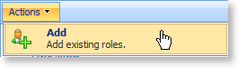
Use the Find feature to search for a particular Role, or leave the Find name box empty and click on the Find button to return all the defined Roles from the server. Then select the role and project to be associated. Configure the dynamic and interval properties if needed. Finally, click on the OK button.
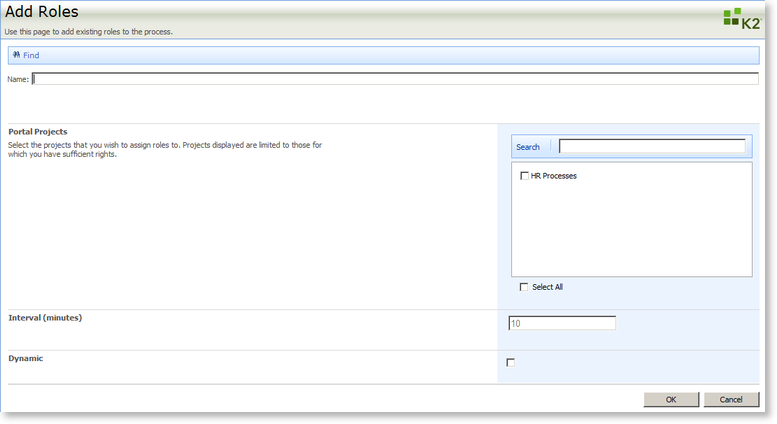
See Also
