K2 Designer for SharePoint - Reuse a shared Workflow
 |
In K2 for SharePoint 2010, shared workflows can only be seen by users to whom the workflow has been shared with in the Sharing and Reuse Setting page. If the workflow is not shared with you, you will not be able to see it. If you are the process owner, you will always see the workflow, even if it’s not shared. |
Sharing a Workflow allows the specified Workflow to be used in other form libraries and by other users who have the necessary rights to create Workflows. The K2 Designer for SharePoint Workflows are designed to be reusable, saving development and implementation time. The ability to manage who accesses certain Workflows can be controlled by creating a level of security for K2 Designer for SharePoint Workflows. To use an existing Workflow in a different document library or by a different user than the one it was built in, the Workflow must be shared.
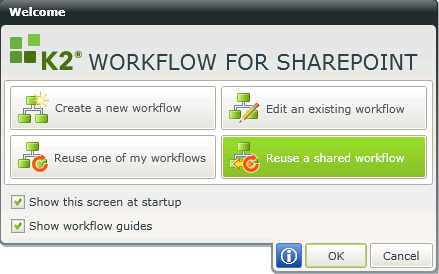
Fig. 1. Reuse a shared Workflow
When selecting to Reuse a shared Workflow on the Welcome screen, the Workflows list opens. Selecting a Workflow from the list will open the Workflows wizard screen.
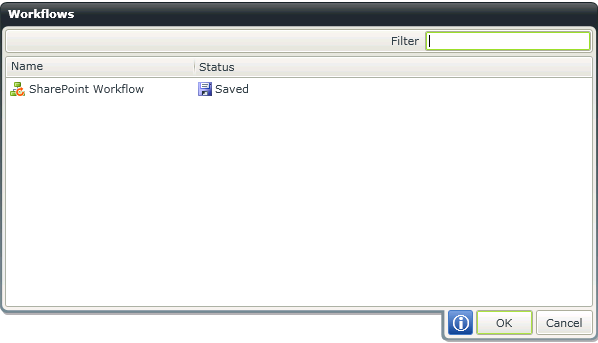
Fig. 2. Workflows list
| Feature | What it is |
|---|---|
| Filter | Filters the list of Workflows according to filter criteria. Type a letter or the full Workflow name to enable filtering. Filtering is performed automatically upon typing text |
| Name | See Workflow Sharing and Naming |
| Status | See Workflow Sharing and Naming |
