SQL Server Service - How to configure the Service Instance
To configure the SQL Server Service Instance the following steps needs to be performed:
 |
Open K2 Workspace |
 |
Click on the Management menu and select the Management Console menu item |
 |
Expand the relevant server |
 |
Expand the SmartObject menu item |
 |
Expand the Services item |
 |
Select the SQL Server Service |
 |
Click on the Add button |
 |
Enter a Database name in the required Database text box 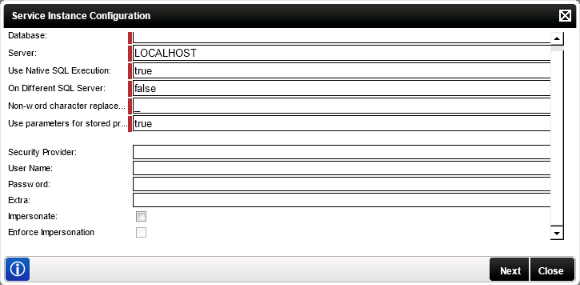 |
 |
Enter a Server name in the required Server text box |
 |
Specify whether the Database resides on a different SQL Server than where the K2 Databases are located in the On Different SQL Server text box, if relevant |
 |
Click Next 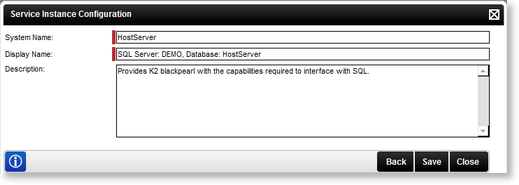 |
 |
A system name will automatically be generated. Edit the System Name if needed. |
 /td> /td> |
A display name will automatically be generated. Edit the Display Name if needed. |
 |
Provide a detailed description of the new Service Instance in the Description text box. |
 |
Click Save. |
