Active Directory Event Wizard - Active Directory Browser
These screens demonstrate navigating through the Active Directory system using the K2 Active Directory Browser
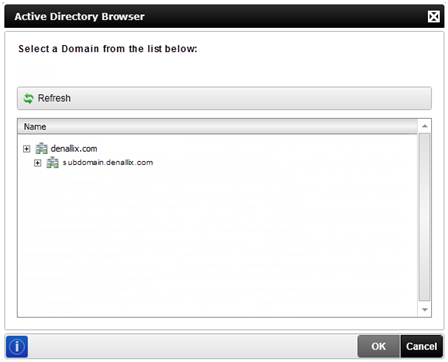
Fig. 1. Active Directory Event Wizard - Select a Domain
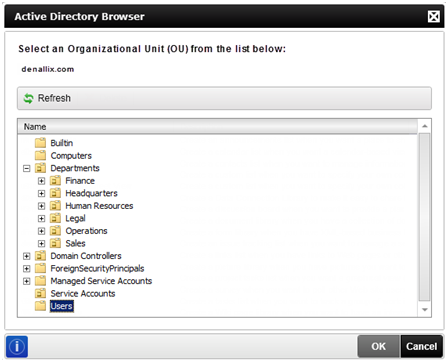
Fig. 2. Active Directory Event Wizard - Select an Organizational Unit
 |
When browsing for domains in the Advanced Settings page all the domains within the same Forrest as the current logged in user's domain will be displayed For Example, Joe belongs to Domain A which is on Forest 1. Forest 1 contains Domain A, Domain B and Domain C. On Forest 2 there is Domain D, Domain E and Domain F. When Joe browses in the wizard for the domains only Domain A, Domain B and Domain C will be displayed in the selection list. Typing in a different Domain that is in a different Forrest to the one the logged on user is part of will cause errors at runtime. |
