WCF Endpoint Service
The Service Instance Configuration wizard screen adds new WCF Endpoint Service Instances. Two screens are used to configure the Service Instance.
 |
Required fields are marked in red as in Service Metadata URL in the image below. |
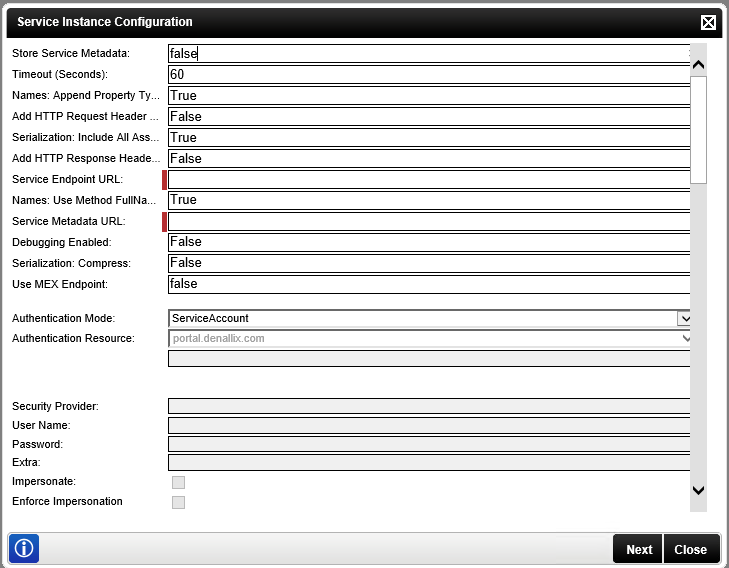
Fig. 1. WCF Endpoint Service - Service Instance Configuration Screen 1
| Option | What it is |
|---|---|
| Store Service Metadata |
Sets the ability to store the service metadata of the WCF service. Default value: False. For more information about using this field, see KB001602 Endpoint WCF Service / SmartObject fails when setting 'HTTPGetEnabled' to False. |
| Timout (Seconds) | Sets the amount of time before the WCF service stops listening for a response |
| Names: Append Property Types | Includes the property type in parentheses after the complex property name. Default value: True. |
| Add HTTP Request Header | Includes the HTTP request header. Default value: True. |
| Serialization: Include All Assembly types | Includes all available serialization objects regardless of usage in public methods. Default value: True. |
| Add HTTP Response Header | Includes the HTTP response header. Default value: False. |
| Service Endpoint URL | The URL to the service endpoint, typically the .svc address. NOTE: If a service endpoint has multiple service bindings, such as the K2 Service WCF endpoint shown below, you must provide a service endpoint URL to a specific binding and register one service instance per binding. When you create your SmartObjects you can group them in the same category. 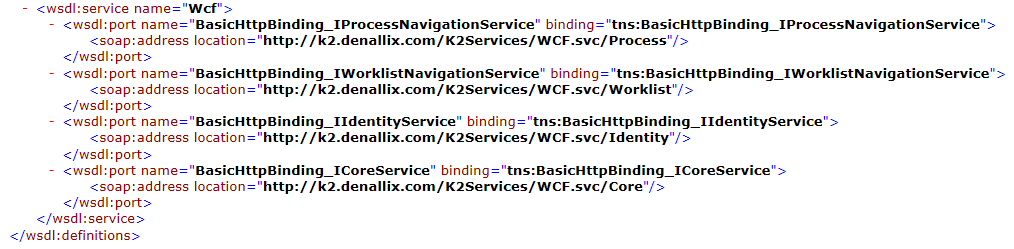 |
| Names: Use Method FullName | Uses the full name of the method including the property names and types. Default value: True. |
| Service Metadata URL | The URL to the service description (WSDL/MEX) for the Web Service. WSDL/MEX will automatically be appended if not found in the URL. |
| Debugging Enabled | Displays stack trace information in dialog and error information. Default value: False. |
| Serialization: Compress: | Compress the serialization data for complex types. Default value: False. |
| Use MEX Endpoint | The service description is provided as MEX instead of WSDL. Default value: False. |
| Authentication Mode |
Select the Authentication mode used by the WCF Service being configured:
|
| Authentication Resource | The URI of the Authentication Mode chosen above |
| Security Provider | Specifies the Security Provider. Not applicable to this service |
| User Name | Specifies the User Name that should be used to access the specified Server |
| Password | Specifies the Password that should be used to access the specified Server |
| Extra | Provides additional information, for example dll paths needed. Not applicable to this service |
| Impersonate | The impersonate option allows the K2HostServer service account to impersonate the user. |
When configuring the rights the following applies:
- If the User Name and password is configured and the Impersonate checkbox is selected (set to True) the service will ignore the User Name and password and use Impersonate.
- If the User Name and password is configured and the Impersonate checkbox is not selected (set to False) the service will use SQL Authentication.
- If the User Name and password is not configured and the Impersonate checkbox is not selected (set to False) the service will use the K2 Service Account.
- If only the User Name and password is configured the service will use SQL Authentication.
The second Service Instance Configuration screen:
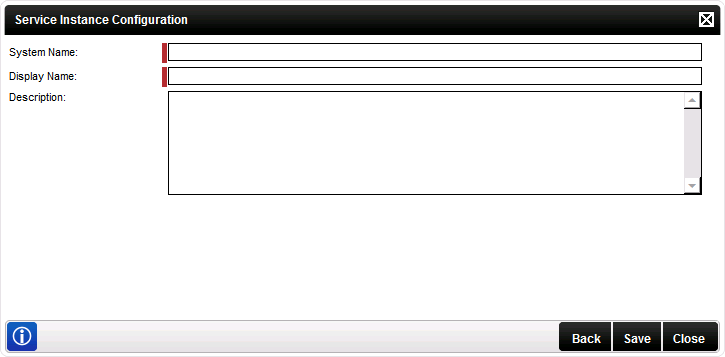
Fig. 2. WCF Endpoint Service - Service Instance Configuration Screen 2
| Option | What it is |
|---|---|
| System Name | Automatically generated System Name for the new Service Instance |
| Display Name | Provides an automatically generated display name for the new Service Instance. The display name can be edited to be more user friendly. This allows users to distinguish between different Oracle Service Instances as multiple Oracle Service Instances can be created |
| Description | Provides a description for the new Service Instance |
