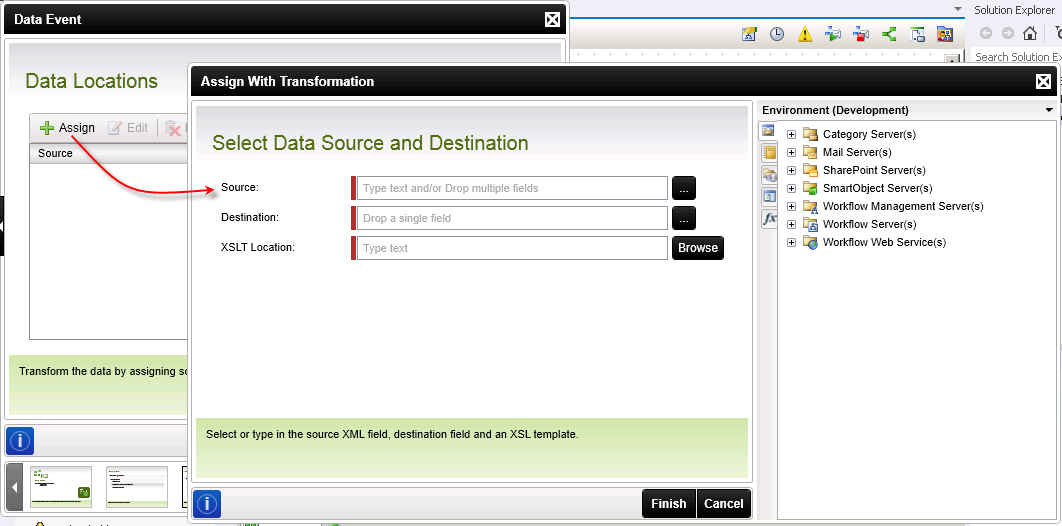Data Event Wizard - Transform Data
 |
This option requires that an XSLT Template location be specified |
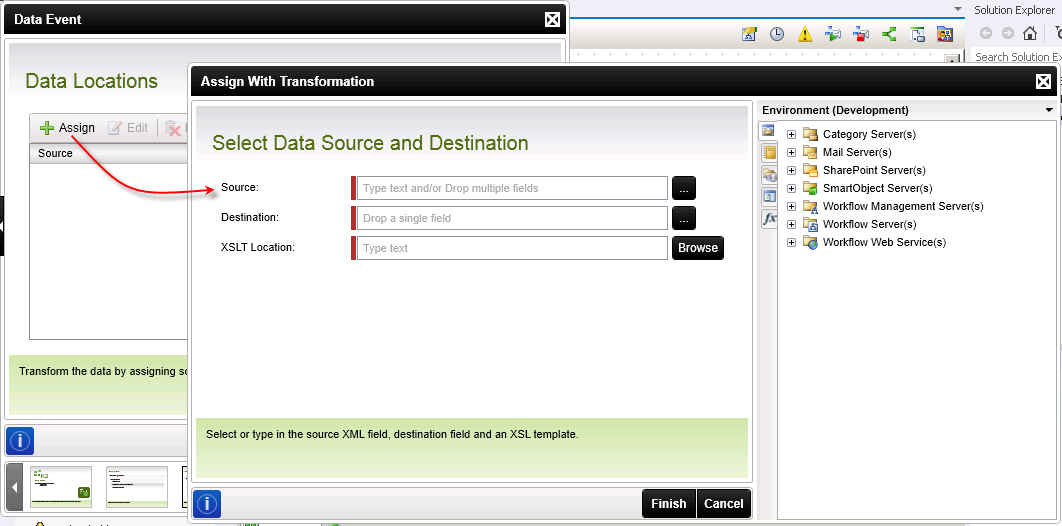
| Data Source and Destination |
What it is |
How to use it |
| Assign |
Select this option to configure a new assignment |
The Assign command creates a data assignment for the selected Data Manipulation Method. More than one data assignment can be created per selection. However, only 1 data manipulation method can be selected. |
| Edit |
Edits an existing, selected assignment |
Select a Data assignment and then click the Edit option. This enables the user to make changes to the existing assignment(s). |
| Remove |
Removes the existing assignment selected by the user |
Highlight at least one data assignment and then click Remove to delete it. |
| Remove All |
Removes all configured assignments
Note: There is no undo for this action and all configurations will be lost.
|
This option should only be used if the user is clearing ALL the data assignments from the Data Manipulation wizard. |
| Select Data Source and Destination |
| Source |
Data source from where the wizard will extract data |
Click on the ellipse to load the Context Browser. This enables the user to load the source location for the data mappings |
| Destination |
Destination where the data will be written to |
Click on the ellipse to load the Context Browser. This enables the user to load the destination location for the data mappings |
| XSLT Template |
The location of the XSLT template |
Click on the Browse button to locate the XSLT template. This enables the user to load the XSLT file that will be used to transform the source XML document into the XML document required for the destination |
What is XSLT ?
Definition: Extensible Stylesheet Language Transformations (XSLT) is an XML-based language used for transforming XML documents. XSLT files are used to transform XML files to XML files or into other formats like HTML or formatting objects (FO) for generating PDF files.
 |
XSLT support and its associated features may not be supported directly or out of the box by K2 blackpearl. Additional integration suites and or custom code may be required in addition to the K2 blackpearl Event Wizard to fully facilitate the full capability of an XSLT file. |