K2 Studio - Adding a filter using the SmartObject Single Method
 |
The SmartObject Filter functionality is the same in the various K2 designers, however the UI differs according to the designer. For this topic only the thick client UI is displayed in the images.. |
The following example shows how a SmartObject property can be used to filter data by using the SmartObject Single Method.
For purposes of this example, we are using the E-mail Event. On the Message Body screen, click on the ellipse to open the Context Browser. Open the Single Method and drag the Load Method into the Message Body. The SmartObject Wizard will open.
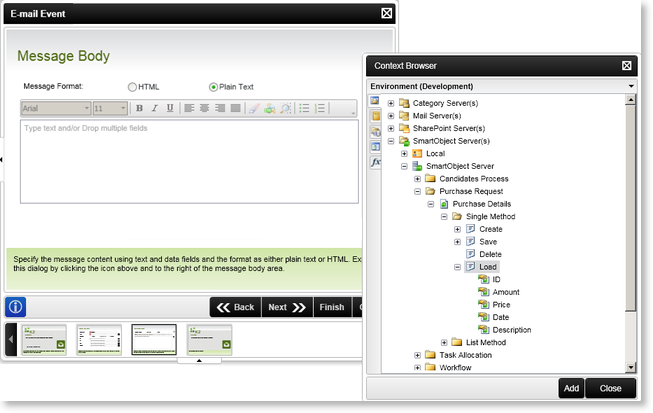
Fig. 1. SmartObject Single Method
Specify data mappings for inputs of the SmartObject method and click Next.
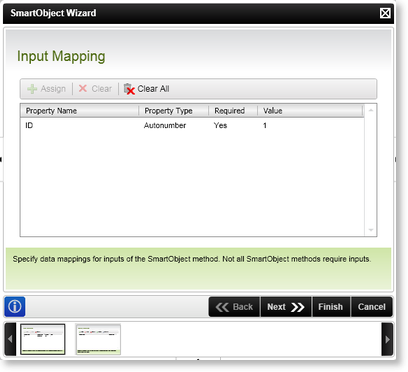
Fig. 2. Input Mapping
Select a Return Property and click Finish.
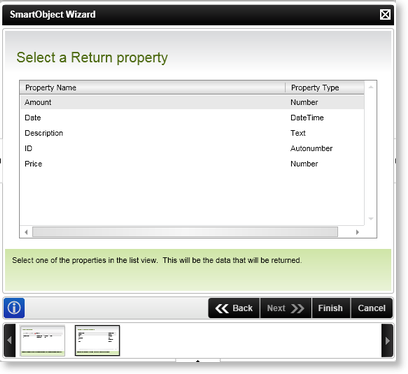
Fig. 3 Return Property
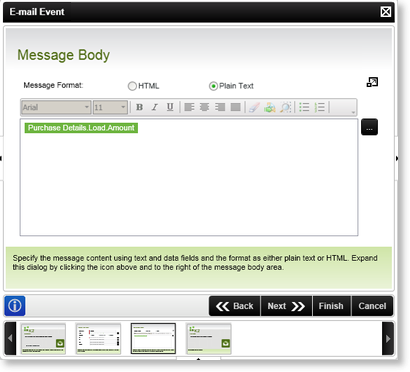
Fig. 4. SmartObject Method listed
See Also
