Forms Generation Client Event Wizard - Form Data
The Form Data screen adds fields and data controls that will be displayed on the page once it is generated. For example, if a data field is added to the page to capture the Employee ID to reference an Expense Claim, the data field will then appear on the page and will be linked automatically to the data field in the K2 Object Browser. This same principle applies to XML Fields and SmartObjects. The wizard will automatically generate the code and required associations between the K2 Data Providers and the page being generated.
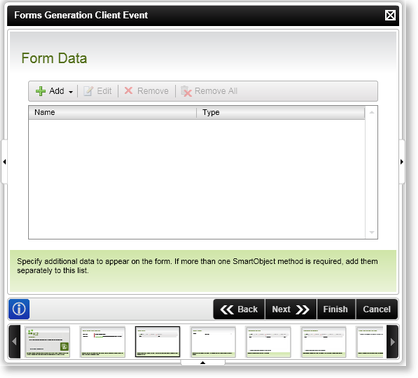
Fig. 1. Forms Generation Client Event Wizard - Form Data Screen
| Feature | What it is |
|---|---|
| Add | Add a new Form Data Field to the Page |
| Edit | Modifies the selected Form Data Field |
| Remove | Removes the selected configured Form Data Field |
| Remove All | Removes all the Form Data Fields |
