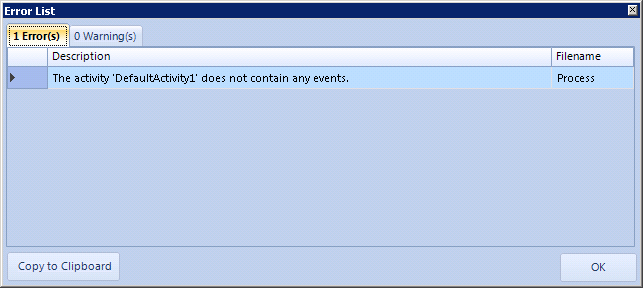Deployment
The Deploy menu option enables the user to deploy their current project along with its associated project files to the K2 Server. The project will be checked for any errors during the deployment process and these will need to be resolved before a successful deployment is possible.
 |
The Deploy option is available from both the K2 Studio File Tab and the K2 Studio Home Tab. |
The Deployment wizard is invoked by clicking on any of the three points from which it is accessible. See the Deploy Wizard - Orientation for further details. The Deployment section enables the user to deploy their process to the K2 Server. If there are no problems with the process, then the Deploy Wizard - Orientation will invoke and step the user through the steps required to deploy a process to the K2 Server.
 |
The Deploy Wizard will not invoke unless there are no immediate errors with the process. |
Deployment Errors
Shown below is an example Error List which was generated when the Deploy command was clicked. The reason for the error is listed in the description column and the file which is affected by the error can be seen in the Filename column.
 |
The process will not deploy until such time as the errors have been cleared. |