InfoPath Process Wizard - SmartObject Integration
The InfoPath Workflow SmartObject Integration Wizard screen facilitates the adding of SmartObject methods as data connections to the InfoPath Form Template. These data connections are utilized to retrieve or update SmartObject information in the form. When deploying an InfoPath Form that has been integrated with SmartObjects, .udcx files will be created that can be located in the K2 blackpearl Data Connections.
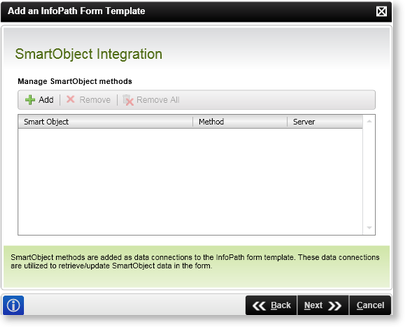
Fig. 1 - InfoPath Process Wizard - SmartObject Integration
| Feature | What it is | How to use it |
|---|---|---|
| Add | Adds a SmartObject Method to the process | Click Add to add a new SmartObject Method |
| Remove | Removes the selected SmartObject Method | Click Remove to Remove the selected SmartObject Method |
| Remove All | Removes all the SmartObject Methods | Click Remove All to Remove all the SmartObject Methods |
For an example of how to use InfoPath with SmartObject Integration, see the topic Exchange Meeting Scenarios. This specific scenario is using an out of the box SmartObject, but the same principle applies when using custom SmartObjects created in K2 Studio
Adding a SmartObject Method
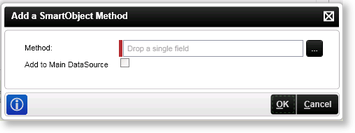
Fig. 2 - InfoPath Process Wizard - SmartObject Integration
 |
The selected SmartObject must be deployed when deploying the workflow |
| Feature | What it is | How to use it |
|---|---|---|
| Method | Stipulates the SmartObject Method that should be integrated with | Use the ellipse button to browse to the relevant SmartObject Method |
| Add to Main DataSource | Specifies whether the schema should be added to the main DataSource to allow for repeating inputs | Select the check box |
Adding to a Main DataSource
Multiple inputs for secondary DataSources are not available in InfoPath. To be able to have multiple inputs the schema will have to be created as part of the main DataSource which will allow repeating inputs to be created as items are only added at the succeeding rule, so more items can be added. When designing a workflow using the Add to main DataSource functionality, it is important to note that the method will only be executed when all the values have been added.
