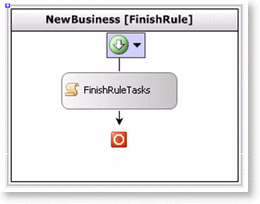K2 Designer for Visual Studio 2012 - Process Finish Rule
For the Process Finish Rule to fire, it must be enabled at design time as the rule is not enabled by default. The Process Finish Rule wizard does not have any additional user configurable screens, other than the one shown below and configuration is via custom code additions only. The Finish rule executes as part of the process execution and is the last item executed just before the process completes. If an exception occurs as a result of the Finish Rule execution, the process will go into error.
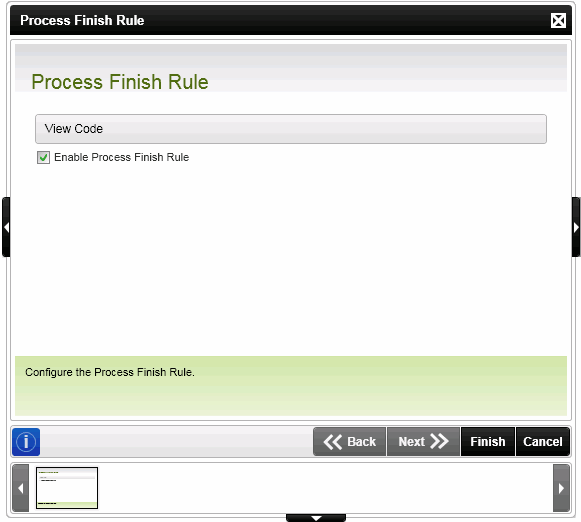
How to use the Process Finish Rule
The Finish Rule can be used for “house keeping”, final notifications, etc. For house keeping requirements, the rule can delete a document library, temporary folders or send an E-mail.
 |
The finish rule will execute last, just before the process completes. |
What to do
To implement the Finish Rule, it has to be done in code as there is further access to a user interface beyond the initial screen where the rule is enabled. As shown in the image below, a code activity is added and your custom code is written.