Escalation Rules Wizard - Action Template
The Action Template wizard screen displays the different system templates that enable the developer to configure the action taken by the system when the Escalation rule is true.
 |
The Action Templates listed will be determined by the context of the escalation |
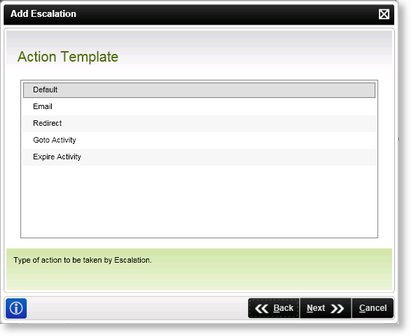
Fig. 1. Escalation Rules Wizard - Action Template wizard screen
| Item | Description |
|---|---|
| Default | Configures the Default Escalation |
| Configures an e-mail sent to a recipient for the purpose of managing the process escalation | |
| Redirect | Configures the redirect action for the escalation |
| Goto Activity | The Goto Activity option configures the process to expire the current activity and move onto the specified activity |
| Expire Activity | Configures the Expire Activity action |
See Also
