SharePoint Documents Wizard - Get Documents' Metadata
The Get Documents' Metadata wizard screen is only viewed when the wizard is run in advanced mode. The screen provides an easy to use interface to retrieve an existing document's Metadata within SharePoint automatically.
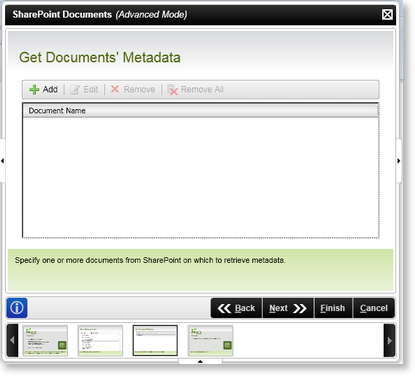
Fig. 1. SharePoint Documents Wizard - Get Documents' Metadata
| Feature | What it is | How to use it |
|---|---|---|
| Add | The Add button opens the Get Document Metadata wizards screen, which provide all the necessary inputs to retrieve the required Metadata | Click Add |
| Edit | Modifies the listing | Click on the configured setting and select this option, to edit a configured document setting |
| Remove | Removes document settings | Click on the configured setting and select this option, to remove a configured document setting |
| Remove All | Removes All the configured document settings | To remove all the configured document settings, select this option |
| Document Name | Displays the document's name | User Reference |
See Also
