K2 Rules and Logic - Preceding Rule
The Preceding Rule determines the conditions under which a new activity instance can be started. Each Activity has a Preceding Rule and the activity instance will only start if the Preceding Rule evaluates to True. If a Preceding Rule has been configured and the rule does not evaluate to true, this branch of the process will not be followed and will not create activity instances.
See the table below for a description of the two conditions.
| Activity Instance Existence | |
|---|---|
 |
If a Preceding Rule has been configured and the rule evaluates to true, an instance of the activity is started. Now that the activity exists the Activity Start Rule can be evaluated. |
 |
If a Preceding Rule has been configured and the rule evaluates to false, an instance of the activity will not be created. |
 |
The Preceding Rule is not a required feature. If no Preceding Rule is configured, no validation will be performed and activity instances will be started as if the rule evaluated to True. |
Preceding Rule - User Dialog
The Preceding Rule can be accessed by opening the activity strip and selecting the Preceding Rule icon.

Alternatively double click the ![]() icon of the activity or right-click the activity and select Properties from the menu.
icon of the activity or right-click the activity and select Properties from the menu.
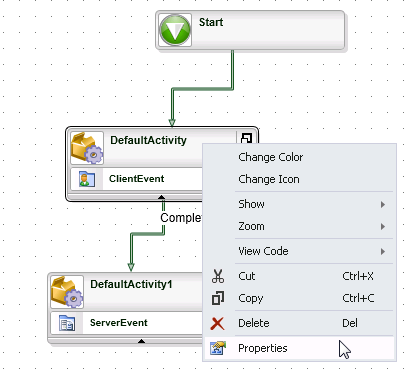
Select the Preceding Rule icon on the left. The Preceding Rule's user dialog by default has no default rules configured. A rule must be configured and added to the user dialog if the rule is to be validated. Click Add to configure a Preceding Rule.

