Service Account Configuration
The Service Accounts Configuration page configures two accounts; the Administrator Account and K2 Service Account. These accounts are the Domain User accounts used by the Administrator and the K2 Server.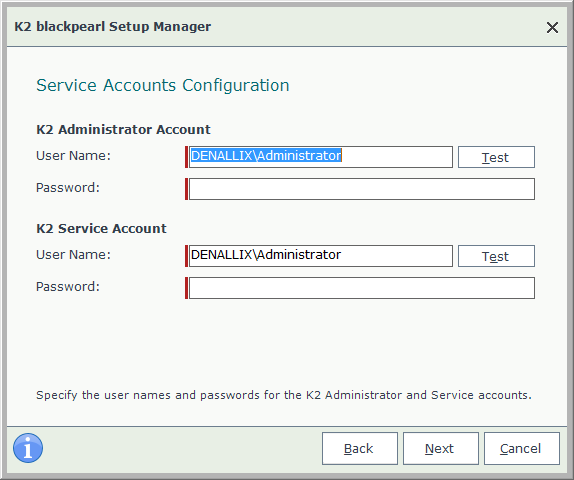
- K2 Administrator Account. This account will be given Administrative rights to the K2 Server, to allow this user to perform administrative functions. The format is:
DOMAIN\K2 Administrator Account Name - K2 Service Account. This account is the account that the K2 Service will run under. The format is:
DOMAIN\K2 Service Account Name
In non-AD / Azure VM installations, use the installation account (which is a local admin account) for both the K2 administration and service accounts. The Test button for the administrator account is grayed out in non-AD installations.
What to do on this page
To configure the Service Accounts:
- Enter the name of each user account as a fully qualified domain account.
- Enter the password and click Test to validate.
- Click Next to continue.