SQL Reporting Services Configuration
This page allows you to enable or disable Reporting Service integration. Integration with SQL Server Reporting Services provides import / export capabilities between K2 reports and SSRS. This integration is not required for viewing or creating K2 reports. If enabled, it allows you to connect with your report server using the Application Pool Account details entered in the previous step.
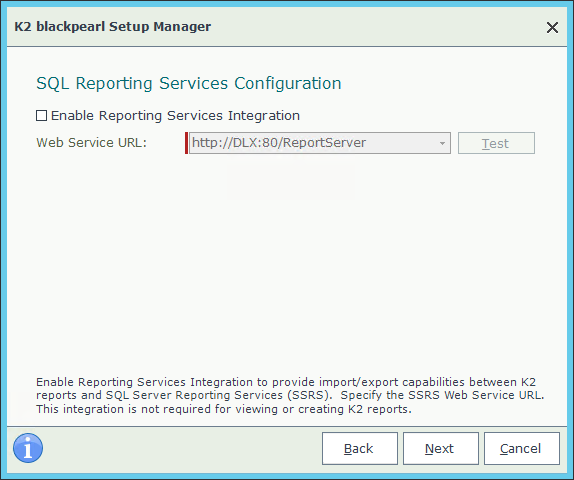
What to do on this page
- Check the box to enable Reporting Services integration or leave it empty and click Next to continue.
- Enter the Web Service URL. If this is a default installation of SQL Reporting Services, the URL is http://DLX:80/ReportServer.
- You can test the connection and when successful, click Next to continue.