Select Components
The Select Components screen enables you to select individual or all components for installation. Components that are not needed can be disabled by removing the green check mark next to the component. If you are installing a distributed environment, for example, you will want to deselect the components that you do not wish to install on the current machine.
This page includes components that are required and cannot be removed from the components list. For example, the K2 Setup Manager is required to be installed with all K2 components.
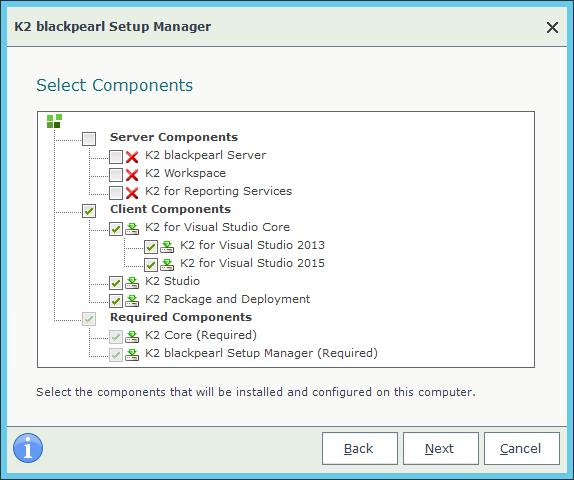
If you want to install one of the components on this server that have a Check Dependencies action, cancel the installation and fix the dependency. Then, restart the installation and select that component.
What to do on this page
- Select only the components you want to install. In the image above, the K2 blackpearl Server is the only server component that is selected for install.
- Click Next to continue.