Installing Components
The Installing page displays the status of the installation, with a progress bar for each component as well as an overall progress bar. The Component Progress bar indicates the progress of the individual component, whereas the Total Progress bar reports on the installation progress as a whole.
The screenshot below is an example of this page, your screen will look different depending on the components selected for installation.
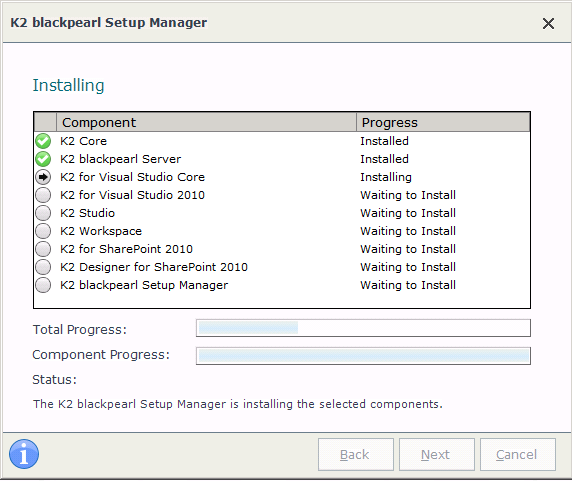
What to do on this page
There is nothing to do on this screen but to wait for the installation to complete.
Do not interrupt the installation once it is running. Interrupting the installation may cause corruption, instability and unpredictable results in your environment.
Installation Troubleshooting
If a component fails to install correctly a red X will be displayed next to the component name. A warning message will display on the Finish screen stating that a component failed to install correctly. Investigate why the component failed to install by viewing the install logs.