Installer Log Files
The Installer Trace Logging feature is intended to provide event logging for the installation process. The intended user base for this feature are K2 Support or Customer Infrastructure Administrators and Installers who would need to troubleshoot any errors that they may encounter when installing K2. The Installer Trace Logging feature is not part of the runtime K2 Logging framework which is operational at runtime; Installer Log Files is only operational during the installation process and only logs events relevant to the installation.
During the course of the installation, multiple threads are active and this results in a potentially large volume of information being generated by the logging service. Due to this, the trace logging service will only log event items which are deemed necessary or which may be useful for debugging. The items or elements deemed useful for debugging are predetermined and there are no additional settings that can be configured.
Trace Logging can be disabled manually by editing the Product.config file in the installation folder (the folder where the K2 product installer is extracted to) and setting a flag as shown in the list below. The changes to the Product.config file must be made before the K2 Installer is started.
This image shows an example of an extraction folder: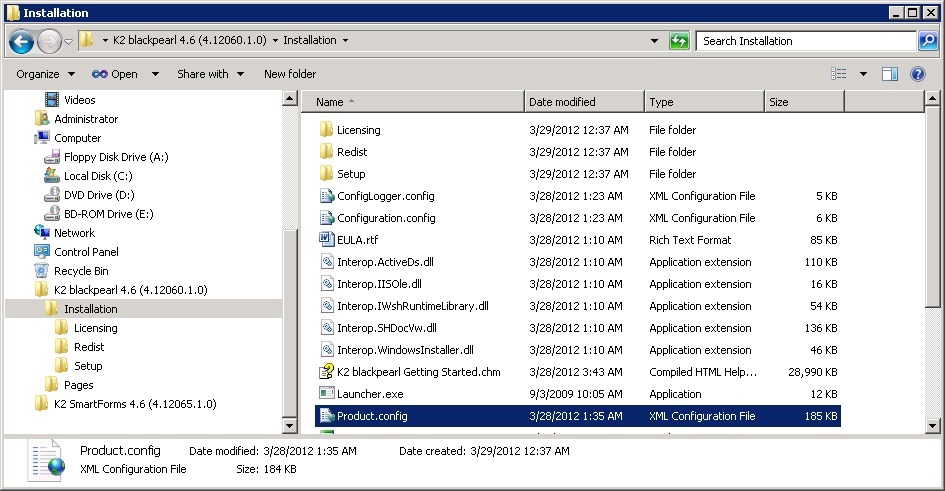
- Open the Product.config file.
- Set the simplelog key to true or false to enable or disable trace logging respectively, then save the file.
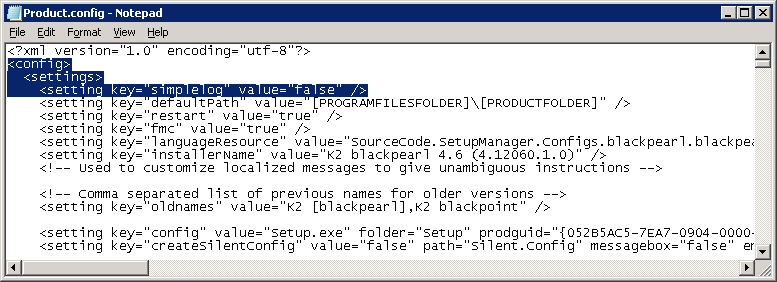
- Start the Installer (Setup.exe).
| Setting | Description |
|---|---|
| “false” | No trace logging is run during the installation process. |
| "true” | When set to true, trace logging is enabled. This is the default setting. |
Once the installation is complete, the Installer Trace log is available at "%temp%\k2 setup log" and named "InstallerTrace[date_iteration].log". If there are issues with the installation, the K2 Configuration Analysis tool would indicate that there are / may be issues that require resolving.