Select Components
 |
For a Simple Installation type, the Select components user page will only display if one or more of the required prerequisites are not met. |
The Select Components screen enables the selection of either all or specific components available in the K2 Platform. Components that are not required can be disabled by removing the green check mark next to the component. Since each component plays a vital role in the K2 environment, disabling components for a standalone installation will reduce functionality. However, when installing a distributed installation installing components on independent machines enhances performance.
This page includes items that are required by default and cannot be removed from the components list. For example, the K2 blackpearl Setup Manager is required to be installed with all K2 components. Depending on the version of the software installed, components related to that version will be listed as can be seen in the image below.
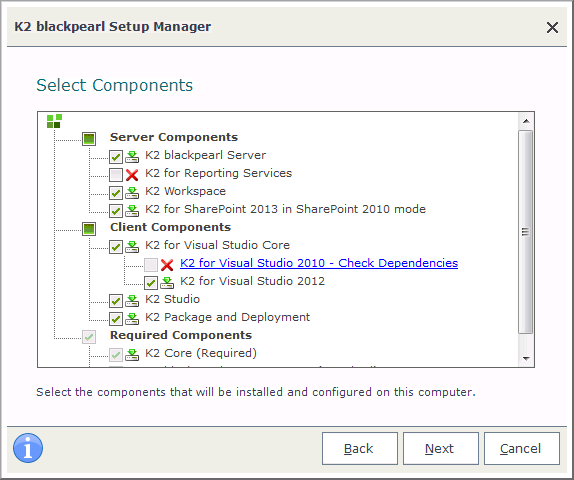 s
s
| Select Components | |
|---|---|
|
Check box |
|
 |
An item cannot be installed unless all the dependencies are already installed. You can click on the Check Dependencies link to see what other prerequisites are required before you can install the component. If you want to install a component that is missing some dependencies, cancel the installer and fix the dependencies. Then, restart the K2 blackpearl setup manager. |
What to do on this page
The steps below provide details on how to complete this page:
 |
Select the desired components to install. For a standalone installation, all of the components should be selected. The distributed installation guide will walk you through which components to install on which server role. |
 |
Click Next to proceed. |
