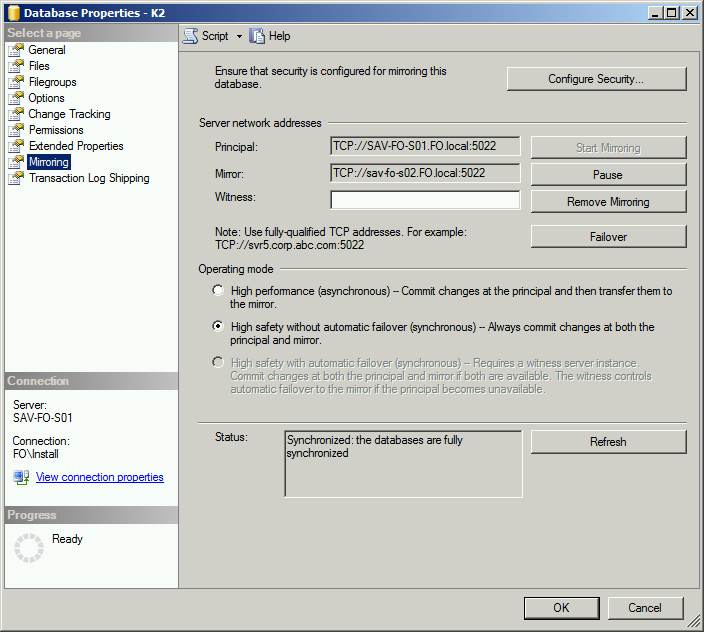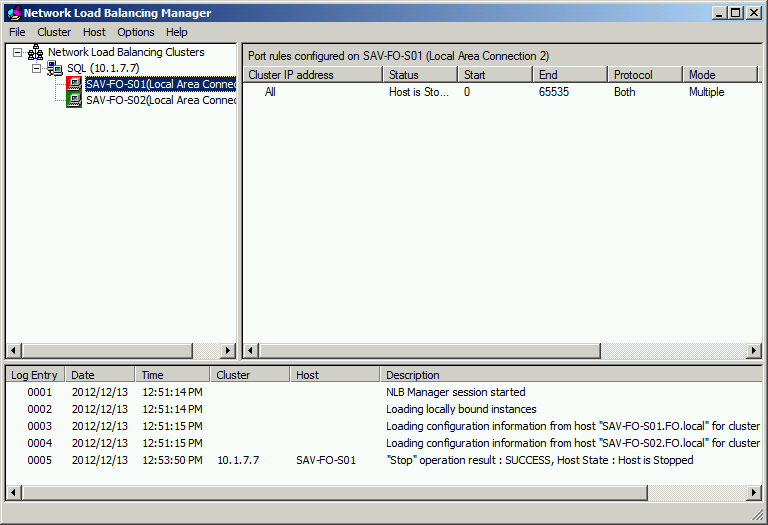SQL Mirroring - manual failover
The following steps show a quick description of the process of installing K2 with a standby system using SQL mirroring:
 |
Install and configure K2 on the primary environment - the K2 database would be mirrored to the standby environment. Use the SQL alias in the K2 configuration to the SQL box. Also install the SharePoint components. |
 |
Stop K2 services on primary environment. |
 |
Fail-over the mirror to the standby environment. |
 |
Adjust the load balanced URL to point to the standby environment. |
 |
Install K2 on the standby environment ensuring that the SQL alias is used and the NLB address is used. |
 |
Disable K2 services on the standby environment. |
 |
Adjust the load balanced URL to the primary environment again. |
 |
Fail-over the SQL database mirror to the primary environment again. |
 |
Start the K2 services on the primary environment and check the log files to be sure no errors were encountered. |