SQL Reporting Services
The SQL Reporting Services Configuration screen sets up the environment for the K2 for Reporting Services component.
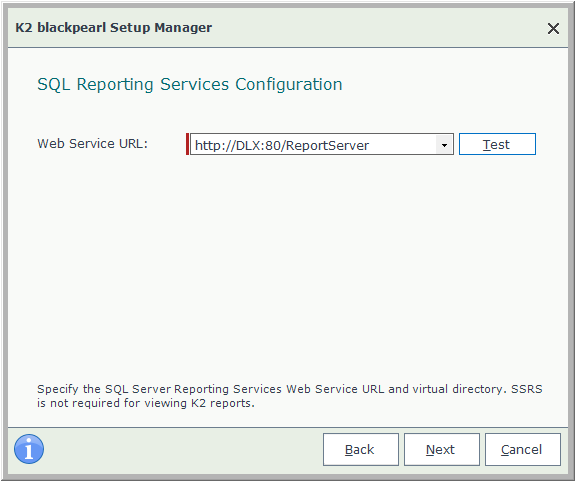
| Feature | Description |
|---|---|
| Web Service URL | Add the Reporting Services web service URL |
| Test | Use the Test Button to test the connection to the SQL Server Reporting Services Web Server |
 |
Note: The K2 installer will try to connect to the SQL Reporting services web service URL provided during installation, if it cannot, the out-of-the-box reports will not be installed and the K2 Datasource will not be configured. However, the K2 Report Designer in K2 Workspace will still function for new custom reports. |
What to do on this page
To configure the SQL Reporting Services details:
 |
Add the Web Site URL |
 |
Click Next to proceed |
In case of Connection Fail
If the message:
SQL Reporting Service Site
Connection Failed: This reporting service is running in SharePoint Integrated mode.
This is currently not supported for K2
Reporting components.
is displayed, please see the topic concerning the Reporting Services Server in the software by role prerequisites section.
