Option 3: Utilizing the AdminPack for IIS7.0
 |
Configuring Kerberos is an advanced task and should only be performed by an appropriately trained professional. The steps and configurations given in this help file are to be used as a guide - your system may require additional configuration due to different hardware and software compatibilities. |
Administration Pack for IIS 7.0 is a collection of tools and UI Extensions to help you administer your IIS 7.0 server
This collection of tools and UI Extensions assist the WEB Administrator in the follow areas
- Request Filtering UI - This UI exposes the configuration of the IIS runtime feature called Request Filtering. Configuration
- Editor UI - This UI provides an advanced generic configuration editor entirely driven by our configuration schema. It includes things like Script Generation, Search functionality, advanced information such as locking and much more Database
- Manager UI - This UI allows you to manage SQL Server databases from within IIS Manager, including the ability to create tables, execute queries, add indexes, primary keys, query data, insert rows, delete rows, and much more.
- IIS Reports UI - This extensible platform exposes a set of reports including some log parser based reports, displaying things like Top URL's, Hits per User, Page Performance, and many more.
- FastCGI UI - This UI exposes the configuration for the FastCGI runtime feature. ASP.NET Authorization UI - This UI allows you to configure the ASP.NET authorization settings.
- ASP.NET Custom Errors UI - This UI allows you to configure the Custom errors functionality of ASP.NET
The IIS Manager can be obtained from the following location: Administration Pack for IIS 7.0 (x86)
Option 3 - Using the Administration Pack for IIS 7.0
For Option 3, the Administrator will use the Configuration Editor.
Once the Administration Pack has been installed, do the following:
 |
Open IIS Manager |
 |
From the Connections Browser, locate the Sites node |
 |
Expand the node and locate the [K2 Site] 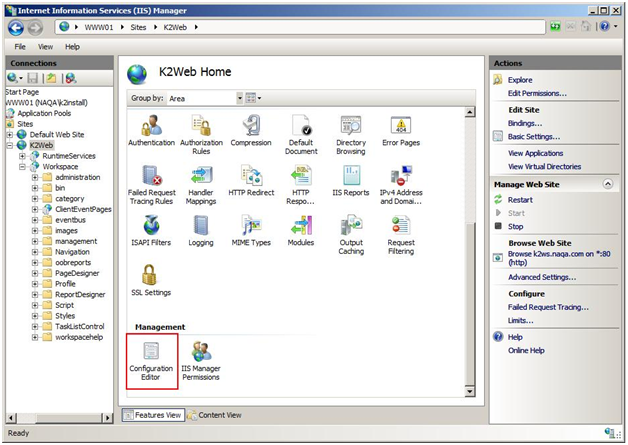 |
 |
Under Management click the Configuration Editor |
 |
Locate the following node system.web.Server > Security > authentication > windowsAuthentication 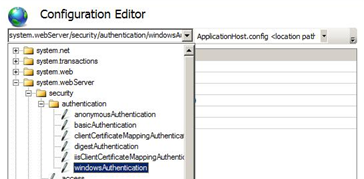 |
 |
from the ...windowsAuthentication/providers 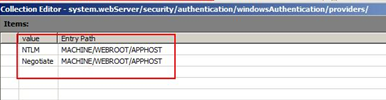
|
 |
Click on Providers, to view the two values |
 |
While infrastructure changes are required by K2, each environment is different and has its peculiarities which must be taken into account. Modifying the infrastructure could have unforeseen results if the changes are not appropriately understood or managed. Given the broad spectrum of underlying infrastructure utilized, it is recommended that a panel or committee with appropriate skill in each area concerned be assembled to outline the underlying infrastructure changes and gauge the impact of the required changes. |
