Configure the K2 server installation on a standalone environment
The K2 Server Configuration screen allows you to select the type of K2 Server configuration you want in your environment. When performing a custom installation on a standalone environment, select the Standalone K2 Server option and click the Next button to continue.
The K2 Server farm option does not apply to standalone installations. See the Distributed Install Server Configuration topic for details.
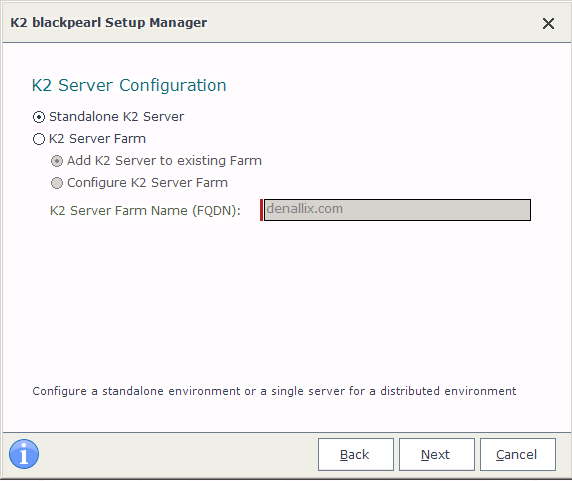
| Feature | Description |
|---|---|
| Standalone K2 Server | A single K2 Server in the environment |
| K2 Server Farm | More than one K2 Server in the environment |
| Server Farm Type | Description |
| Configure K2 Server Farm | For the first K2 Server in the farm, select this option |
| Add K2 Server to existing Farm | To add another K2 Server to the K2 Server farm, select this option and type in the fully qualified name of the existing K2 Server |
| K2 Server Farm Name (FQDN) | The FQDN is used if you want to use the K2Server.Seattle.company.com e-mail server from the K2Server.Redmond.company.com domain then you should use the FQDN otherwise the physical network should take care of the rest. The SPNs and such are set on the local domain only so if you want SPNs for the other domain you would have to set them manually. |
