K2 Pass Through Authentication
 |
The following user page will only appear when a K2 Server standalone installation is being performed. It appears between the two K2 Server Configuration User Pages. |
K2 Pass-Through Authentication is configured during the installation of K2 blackpearl Server. The user page appears between the two K2 Server Configuration pages when installing the K2 Server. The default setting is 'Windows' and this is intended for new installations where Kerberos has not yet been configured. If Kerberos has already been configured or will be configured then 'Kerberos' should be selected.
 |
Owing to the technical requirements of both installing either for Client Windows ie K2 Pass Through Authentication or Kerberos, it is strongly advised that the section on K2 Pass-Through Authentication be reviewed before a selection is made! |
 |
The Unattended installer panel functions in the opposite manner to the UI based installer as shown below. This is by design and further details can be found here:K2 Pass-Through settings for Unattended Installer: Additional Notes |
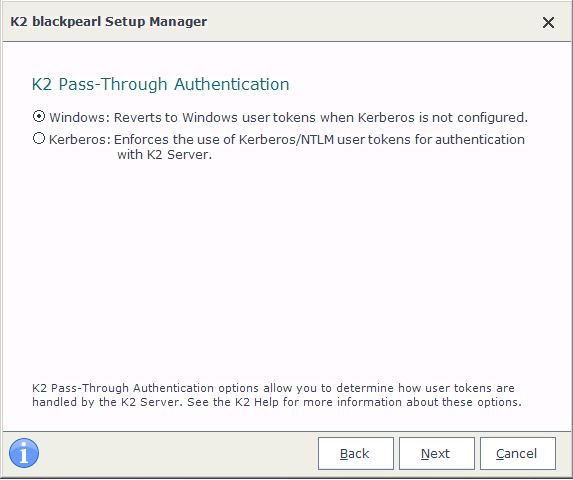
| Feature | Description |
|---|---|
|
Windows |
Also referred to as Client Windows; this is the default installer option which facilitates the installation and configuration of the K2 Server to utilize K2 Pass-Through Authentication. |
|
Kerberos |
Also referred to as Client Kerberos; this is the alternative option to Client Windows for installations that require the use of Kerberos |
What to do on this page
To configure K2 Pass-Through Authentication:
 |
Select the appropriate K2 Pass-Through Authentication option for your installation of K2 Server |
 |
Click Next to proceed |
