K2 for Visual Studio
The K2 Designer for Visual Studio is a design environment for creating blackpearl applications. The K2 Designer is built on top of Visual Studio and is the workflow design tool for developers. The workflows created within the K2 Designer for Visual Studio enables integration with Microsoft Office, Microsoft InfoPath and Microsoft SharePoint, along with a number of other third-party software packages.
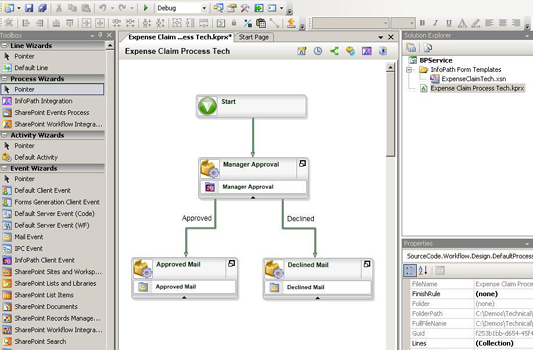
With the K2 Designer for Visual Studio, developers simply drag and drop components onto the process-design canvas. Windows Presentation Foundation-based wizards — including wizards for integrating with technologies like SharePoint, sending e-mail and displaying ASP.NET or Microsoft Office InfoPath 2007 forms — guide the developer through configuration and automatically generate the underlying definitions, Workflow Foundation schedules files, rules and activities. Developers may use a K2-provided SDK to develop their own custom wizards. Processes built in K2 are extensible. K2 leverages the .NET framework — including Windows Workflow Foundation (WF), Windows Communication Foundation (WCF) and Windows Presentation Foundation (WPF) — so developers can open and extend processes within the WF design canvas or directly through custom C# or Visual Basic code. Process debugging is available, allowing developers to access executing processes.
The K2 for Visual Studio component can be installed alone on a client machine without installing other K2 components.
