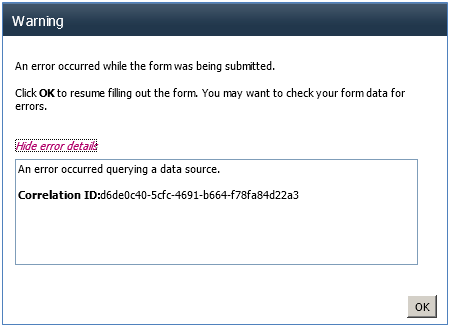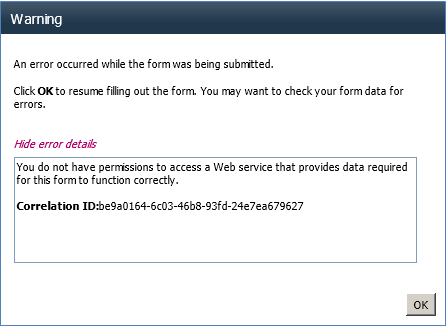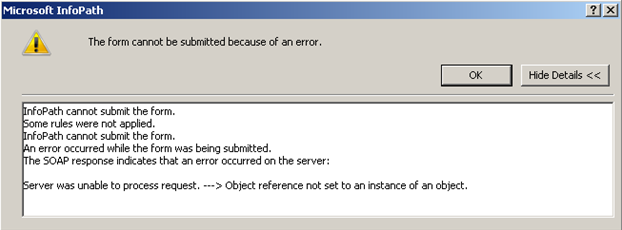Troubleshooting
Verify the InfoPath, InfoPath Forms Services and K2 Form Client configurations if any of the following errors occur.
-
Error: An error occurred querying a data source.
This error can occur when the InfoPath form has been configured for IPFS support and the IPFS Web service proxy has not been configured. Review the Enable InfoPath Forms Services Web Service Proxy section for more details.
-
Error: You do not have permissions to access a Web service that provides data required for this form to function correctly.
Error in ULS log:
| Server was unable to process request. ---> There was no endpoint listening at https://dlx:32844/542b89d09b5e49778e7d978780786c9e/SecureStoreService.svc/https that could accept the message. This is often caused by an incorrect address or SOAP action. See InnerException, if present, for more details. ---> The underlying connection was closed: Could not establish trust relationship for the SSL/TLS secure channel. ---> The remote certificate is invalid according to the validation procedure. |
This error can occur when the InfoPath form has been configured for IPFS support and the InfoPath Forms Services Web service proxy service does not have access to the certificates utilized by the web application using claims authentication when it is enabled for SSL. Review the Register Claims Web Site Certificates section for more details.
-
Error: Server was unable to process request. --> Object reference not set to an instance of an object.
This error can occur when the InfoPath form has been configured for IPFS support and the form is opened in InfoPath Client. You must explicitly select either InfoPath Client or Web browser support when using InfoPath forms on a claims authentication site. Review the K2 Form Client Options section for more details.
References