K2 for SharePoint Prerequisite Check (Advanced)
The prerequisite check will verify that the current installation meets the configuration requirements. Items that are not correct will have a red X in the status column and this will prevent the configuration check from proceeding. The Next button will also remain disabled (grayed out) until such time as the status of the prerequisites has changed. When a change has been made, click the refresh button to refresh the page.
 |
Distributed Installation: When installing a distributed installation and deploying solutions to WFEs, ensure that the services listed below are running on the remote machines. This check must be done manually for the WFEs. |
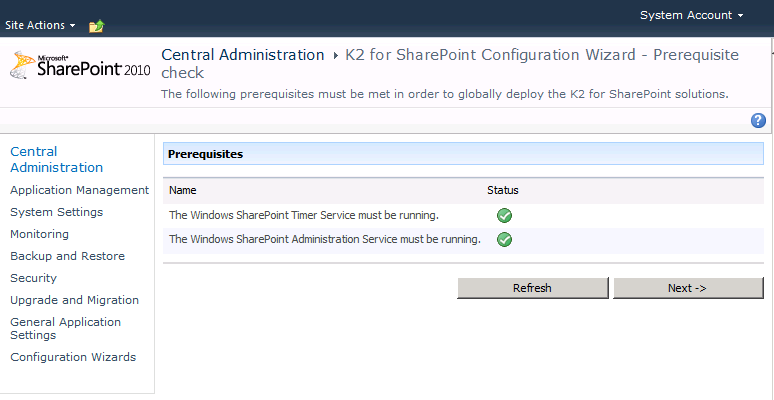
| K2 for SharePoint Configuration - Prerequisites check | |
|---|---|
|
The Windows SharePoint... |
There may be more than one item containing this lead in wording, and the required number of services will be listed along with a status indication. |
What to do?
 |
Refresh the page if required and this would only be required if a prerequisite has not been met |
 |
Click Next |
