Welcome Screen
After you have installed all the prerequisites, created the service accounts, enabled DTC and installed MSMQ, you are now ready to install the K2 blackpearl Server.
 |
All user names, domain names and URLs displayed in the setup manager pages in this guide are examples. Be sure to replace the values with your actual user names and URLs in your environment. |
 |
It is recommended to install all K2 components using the K2 Service Account. Log on to the server as the K2 Service Account before installing. |
The Welcome screen displays when you start the Setup Manager.
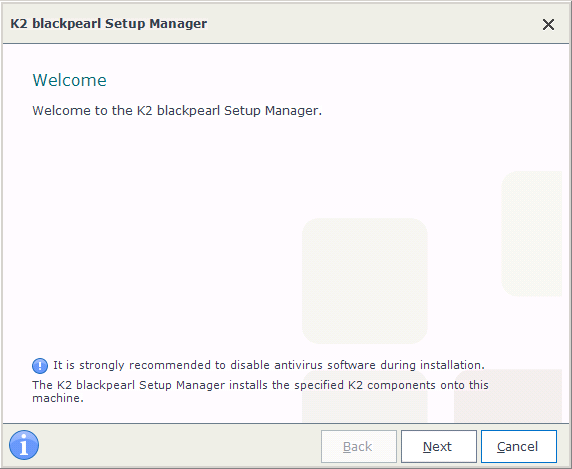
What to do on this page
The steps below offer details on how to complete the page:
 |
Click Next to proceed |
