SMTP Settings (outgoing mail)
This page configures the E-mail SMTP server to be used to send K2 related E-mail notifications. This screen will not be displayed when the Use Exchange for mail integration option has been selected on the Exchange Server Configuration screen.
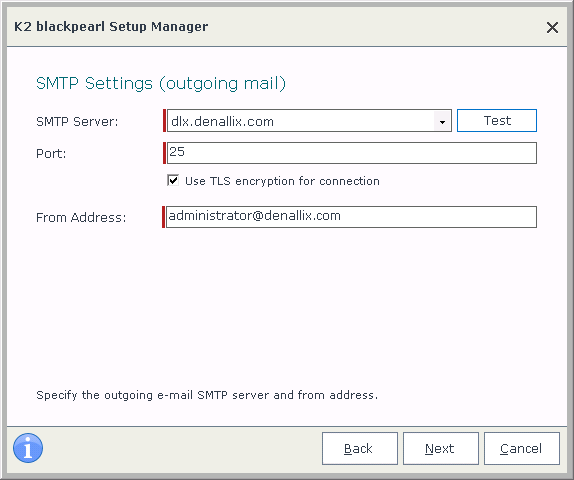
 |
For backwards compatibility considerations for future versions, the From Address specified above must be a unique e-mail address and mailbox dedicated for use by the K2 Server only! |
| Feature | Description |
|---|---|
| SMTP Server | The name of the physical server to send K2 related E-mails |
| Test | Use the Test Button to test the connection to the SMTP Server |
| Port | The TCP Port of the SMTP Server |
| Use TLS encryption for connection | Enables the use of Transport Layer Security (TLS) to encrypt communications with the SMTP Server |
| From Address | A unique e-mail address and mailbox dedicated for use by the K2 Server only |
What to do on this page
To configure the SMTP E-Mail Server details:
 |
Enter the physical machine name of the SMTP Server |
 |
Enter the address for the K2 Server e-mail account Note: For backwards compatibility considerations for future versions, the From Address specified here must be a unique e-mail address and mailbox dedicated for use by the K2 Server only! |
 |
Click Next to proceed |
See Also
