MSMQ
MSMQ (Microsoft Message Queuing) is a messaging protocol that enables applications running on independent, physical servers to communicate in a failsafe manner. The method used to enable MSMQ for a K2 installation is dependent on how AD (Active Directory) has been configured for the domain. MSMQ Directory Service Integration is required for K2 blackpearl installations.
 |
Note for Windows Server 2012: setting the appropriate permissions as mentioned in step 6 below (for Windows Server 2008). In Windows Server 2012, the permissions should be granted to the Root Object and not the Computer Object as in Windows Server 2008. |
To install MSMQ in Windows Server 2008, follow the steps below:
 |
Open the Programs and Features window (Start > Control Panel > Programs and Features) |
 |
Click on the Turn Windows features on or off link |
 |
Then click on the Add Features button 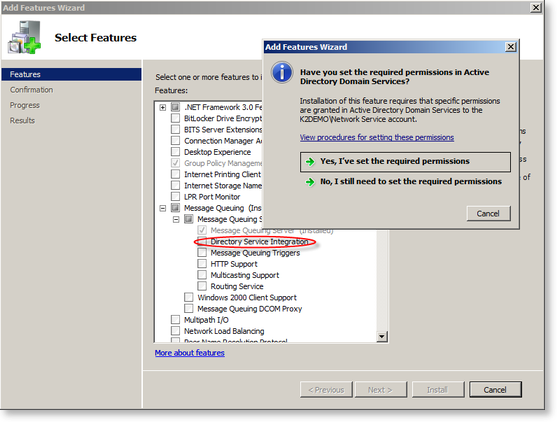 |
 |
Expand the Message Queuing node |
 |
Select Message Queuing Services and sub-nodes Message Queuing Server and Directory Services Integration |
 |
Choose the appropriate permissions settings response (please read the Install Message Queuing topic in the Windows Server 2008 Help file and take note of the two different methods for configuring permissions depending on whether the Windows Server 2008 computer is a domain controller or not) 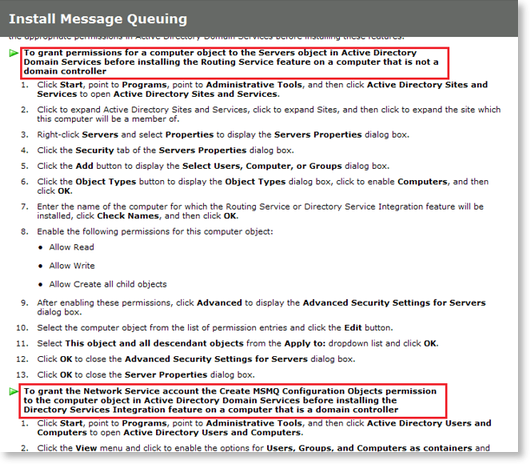 |
 |
Click Next, then click Install |
 |
Once the installation has completed, click on Close and reboot the server |
Post Installation Checks
Perform the following post installation steps to verify that MSMQ is configured correctly:
 |
Verify that the Workgroup registry key located under HKLM\Software\Microsoft\MSMQ\Parameters\ is set to 0 |
 |
Restart MSMQ |
 |
Verify that MSMQ is running in Domain mode after this procedure |
 |
In Computer Management confirm that Message Queuing has a node called Public Queues and that the K2Server Service account has rights to this folder |
For further information regarding MSMQ and Windows Server 2008 integration view http://technet.microsoft.com/en-us/library/cc749102(WS.10).aspx
