K2 Architecture: Client
The K2 Client Architecture utilizes Microsoft Client based technologies to interact with users to 1) author processes 2) enables Information Workers to interact with the K2 Server to complete their assigned tasks.
K2 Process Designers will use any one of the K2 Designers which are sophisticated and flexible design environments (the K2 Designers on offer include two standard local run desktop options and a web based, light client offering as well). The K2 Designers enable the authoring of processes which enable human to system or system to system orientated interaction.
Information workers can be notified by e-mail or use their tasklist to keep up to date with their latest task list items. Actioning a task list item can be accomplished using the out of the box workspace or a worklist hosted in SharePoint. An e-mail approval system is also available enabling Information Workers to interact with the K2 Server directly via e-mail to action a tasklist item.
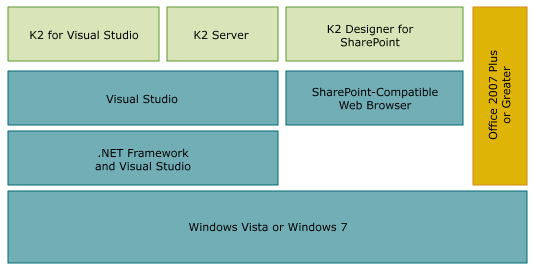
Client architectural components, Microsoft client components (blue), the K2 blackpearl design environments (green, horizontal), and the optional components (yellow, vertical)
