Installing Components
The Installing Components screen displays the status of the installation, with a progress bar for each component as well as an overall progress bar. The component progress bar indicates the progress of the individual component, whereas the Total Progress Indicator reports on the installation progress as a whole. Once the installation, ie the manual file copying process is complete the Setup Manager automatically proceeds with the configuration process.
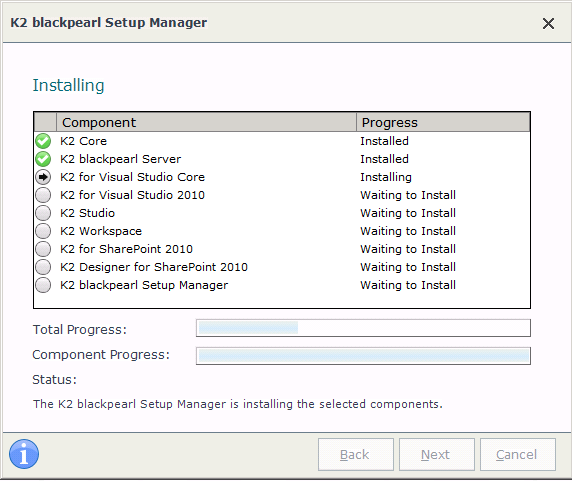
What to do on this page
There is nothing to do on this page but to wait for the installation to complete.
 |
Important: It is strongly advised that the installation is not interrupted for any reason. Interrupting the installation will cause file corruption and unpredictable results in your environment. |
The Setup Manager will automatically start the Configuration process.
Installation Troubleshooting
Between the install progress and configure progress screens a warning pop-up message will display in case something failed during the install. This will prevent the application from continuing to the configuration process automatically. The user will be notified with a message similar to the following:
“At least one component failed to install properly. Click Yes if you wish to continue to configure the rest of the components, or No to inspect the install state for each component.”
When clicking Yes, the Setup Manager will automatically continue configuring just those components that have been installed properly.
Clicking on No will let the user stay on the install progress screen. This way a user can look at all the components and inspect which ones failed to install properly. The Next / Configure button will now be enabled so that the user can still proceed to configure components.
Configuration Status
The Configuration Status screen displays a progress bar for you to see which components have successfully been configured or are still being configured.
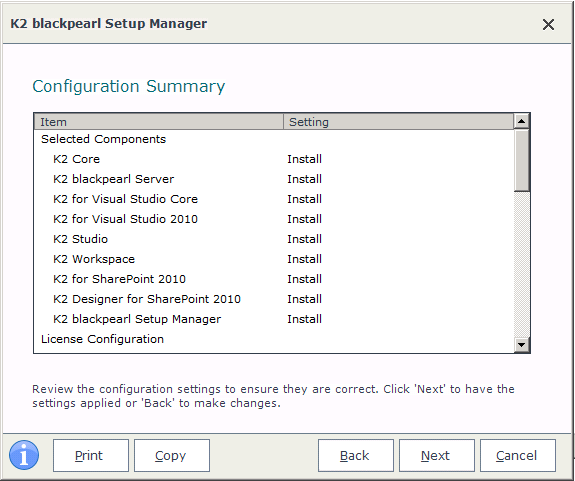
What to do on this page
There is nothing to do on this page but to wait for the configuration to complete.
 |
Important: It is strongly advised that the configuration is not interrupted for any reason. Interrupting the configuration will cause file corruption and unpredictable results in your environment. |
