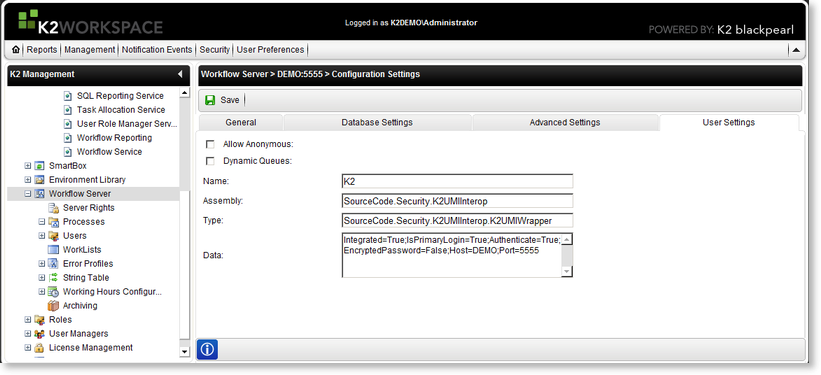Configure Workflow Server
Follow the steps below to change the connection string for the Workflow Server:
- Open K2 Workspace
- Click Management > Management Console
- Right click on the Workflow Server Node and select Edit Settings

- Select the User Settings Tab
- Change the connection string in the Data Field to :
 Copy Connection String
Copy Connection StringIntegrated=False;IsPrimaryLogin=True;Authenticate=True;EncryptedPassword=False;Host=localhost;Port=5555;UserID=k2;Password=k2;SecurityLabelName=[K2SQL];AuthData=1 
The SecurityLabelName in the connection string is the SQL user manager name. Substitute the placeholder value [K2SQL] with the correct value for your system, for example DenallixPartners.