Configure Security Labels
The default user manager is the user manager that has a value of 1 in the DefaultLabel column of the SecurityLabels table. User managers that have a Null or 0 are non-default. To switch from AD to SQL follow these steps:
- Stop the K2 blackpearl Server
- Open Microsoft SQL Server Management Studio.
- Connect to the server where the K2 Databases are installed.
- Open the K2HostServer database.
- Browse to the SecurityLabels table (dbo.SecurityLabels)
- Right-click and select Script Table as > SELECT To > New Query Editor Window.
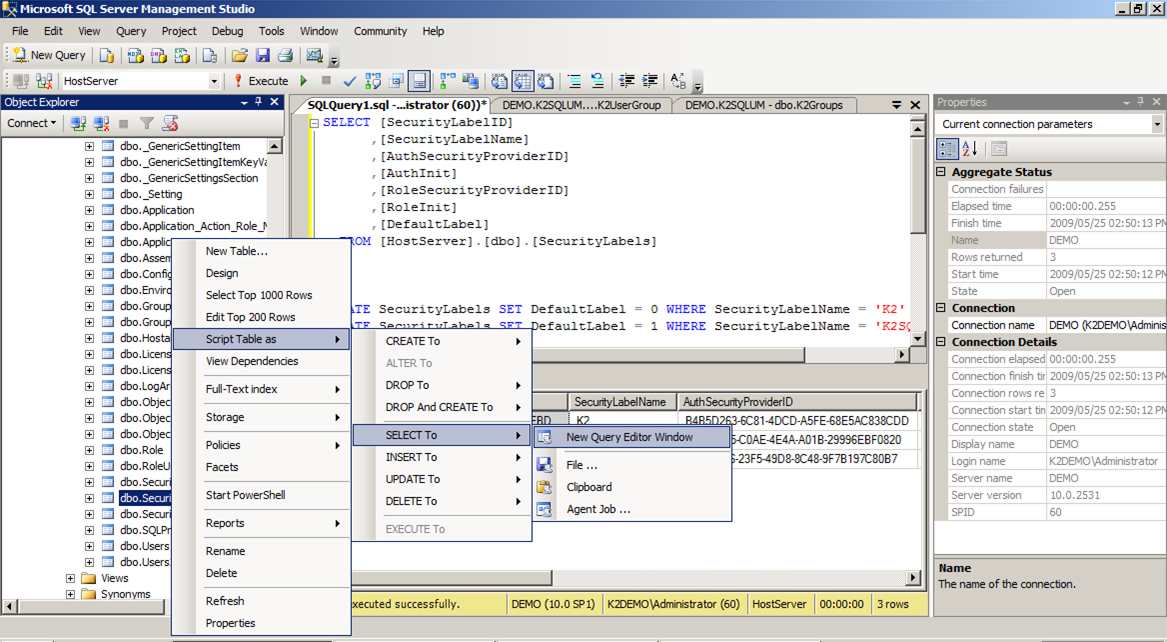
- Execute the following two scripts:
UPDATE SecurityLabels SET DefaultLabel = 0 WHERE SecurityLabelName = 'K2'
UPDATE SecurityLabels SET DefaultLabel = 1 WHERE SecurityLabelName = 'K2SQL'
Note: The example uses AD to SQL and you must change these values if you are switching from or to a different user manager.
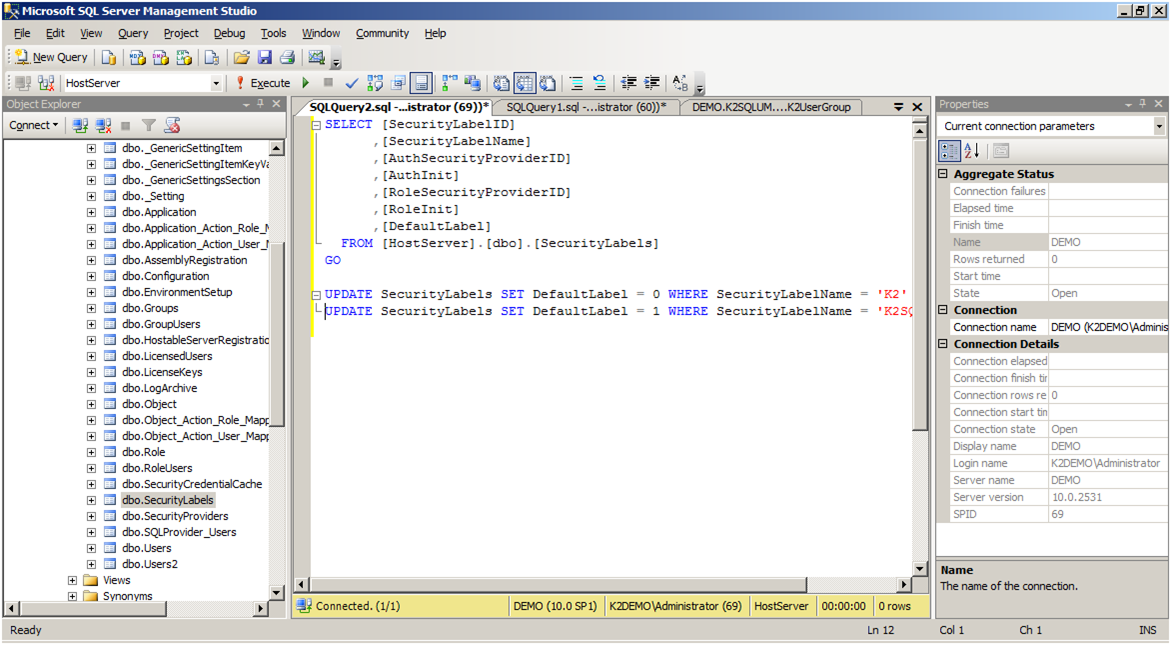
- Restart K2 blackpearl Server service.
