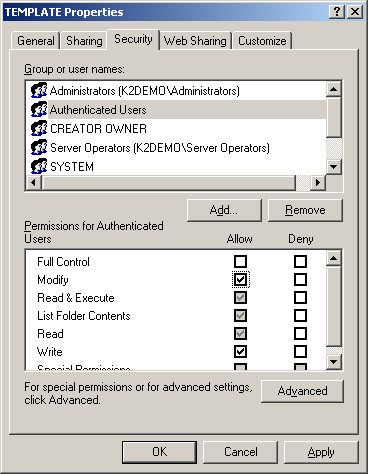SharePoint Server
In order to deploy SharePoint Workflow Integration processes, all authenticated users will need permissions on the SharePoint Template directory. This directory is used to deploy the workflow features, and without permission, SharePoint Workflow Integration processes will not deploy properly.
 |
Open Windows Explorer and browse to C:\Program Files\Common Files\Microsoft Shared\web server extensions\12\ or C:\Program Files\Common Files\Microsoft Shared\web server extensions\14\ depending on the version of Windows Server that you are using. |
 |
Scroll down to the TEMPLATE folder, right-click on it and select Properties |
 |
On the Security tab, select the Authenticated Users in the group list, and check the Modify check box |
 |
Click OK, and when prompted, click Yes |
Also, be sure that the Service Accounts have been set up properly.
 |
For Windows 2008 Servers, the Authenticated Users also need Modify rights on the C:\Users folder and all folders below this. Apply this to all SharePoint Web Front Ends |
 |
While infrastructure changes are required by K2, each environment is different and has its peculiarities which must be taken into account. Modifying the infrastructure could have unforeseen results if the changes are not appropriately understood or managed. Given the broad spectrum of underlying infrastructure utilized, it is recommended that a panel or committee with appropriate skill in each area concerned be assembled to outline the underlying infrastructure changes and gauge the impact of the required changes. |