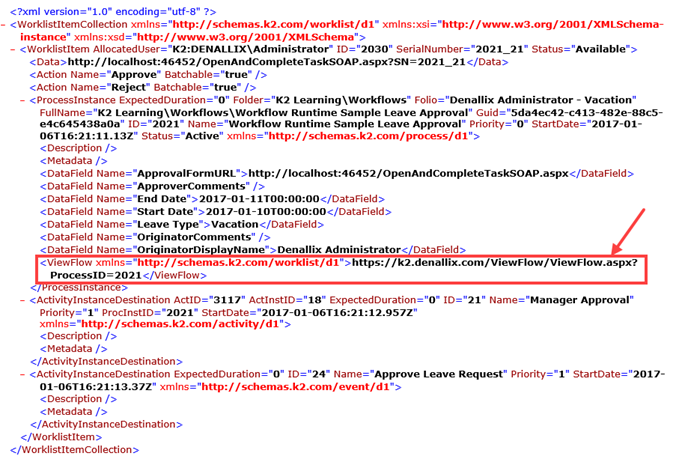Accessing the View Flow URL with the REST service
The View Flow URL can be accessed through the REST service using Worklist Items. To retrieve the worklist items, call the following URI with a GET method:
{Service Root URI}/Worklist/Items?{Query Options}
example:
https://K2.denallix.com/K2Services/REST.svc/Worklist/Items?piDataField=true&actXmlField=true
and then query the ViewFlow property.
Example
GET /K2Services/REST.svc/Worklist/Items?$top=2&piDataField=true&piXmlField=true&actDataField=true