Delete Group Event
This wizard is found on the SharePoint 2013 - Group Events node.
What does it do?
The Delete Group event allows you to delete a group from SharePoint.
How is it used?
An example of a business scenario would be if the SharePoint group was created for the duration of a specific project in the organization. On completion of the project, the SharePoint group is deleted.
Select the group reference or browse to a site collection.
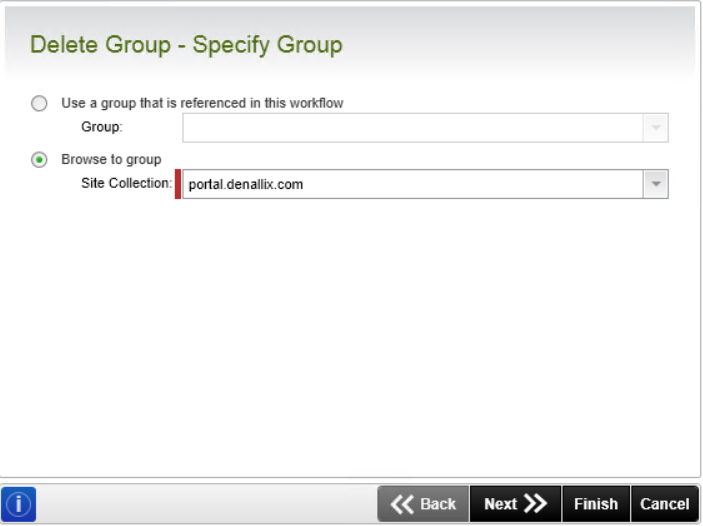
| Field | Description | Sample Value |
|---|---|---|
| Use a group that is referenced in this workflow |
Use this option if a reference was created earlier in this workflow. |
Select the reference from the drop down list. |
| Browse to a group |
If the group does not have a reference, the group can be browsed to using a SharePoint Site Collection. The Site Collection field is populated with the default Site Collection. Note that when using this option, filters are required to determine the correct group to use. See information on the next step. |
Choose a site collection from the available site collections that have the K2 for SharePoint app registered. If there is only one it is auto-selected. |
If Browse to group was selected on the Specify Group page of the wizard, set the filters to determine which group is deleted.
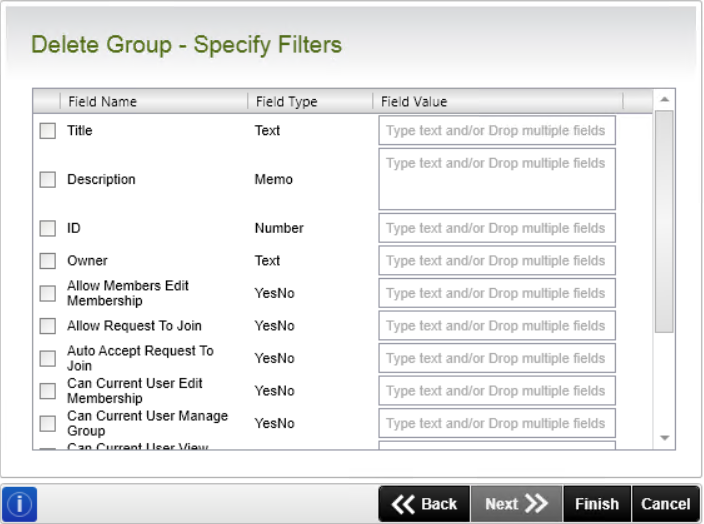
| Field | Description | Sample Value |
|---|---|---|
| Filter Fields |
Apply a filter by specifying values in one or more fields to identify the required item. |
Select the check box in front of the field to enable the filter. Type the value of the field, or drag a value from the Context Browser such as a pre-configured |