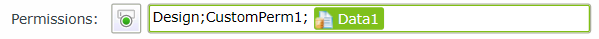Create Group Event
This wizard is found on the SharePoint 2013 - Group Events node.
What does it do?
The Create Group event allows you to create a new SharePoint group in a site collection.
How is it used?
An organization may want to create a SharePoint group with specific permissions in SharePoint and use this group as a participant group in a later workflow step. An example is to use this SharePoint group to either approve or review steps in the workflow.
Complete all required fields and any desired optional fields to define a user group. A group reference can be created for use in later workflow steps.
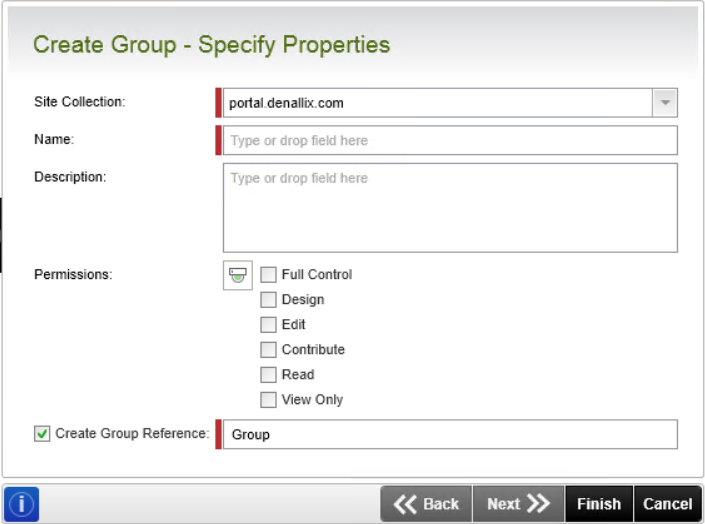
| Field | Description | Sample Value |
|---|---|---|
| Site Collection | If no reference is available, browse to the item on a registered SharePoint Site Collection. The Site Collection field is populated with the default Site Collection. | Choose a site collection from the available site collections that have the K2 for SharePoint app registered. If there is only one it is auto-selected. |
| Name |
If no reference is available, browse to the item on a registered SharePoint Site Collection. The Site Collection field is populated with the default Site Collection. |
Choose a site collection from the available site collections that have the K2 for SharePoint app registered. If there is only one it is auto-selected. |
| Description | Describe the new group |
Type the value of the field, or drag a value from the Context Browser such as a pre-configured |
| Permissions |
Select the required permission level.
|
Select the required checkbox. When the toggle button is used to specify permissions manually use a semi-colon to specify multiple permissions. Data fields can also be used to dynamically specify permissions and custom permission levels are supported and should be specified as Perm1;Perm2. The example below shows a combination of a manual, data field and custom permissions.
|
| Create Group Reference |
Specify a unique name which can be Referenced later in this workflow. |