Remove Recipient
This wizard is found in the DocuSign Event wizards.
Theoretical and functional knowledge of DocuSign is required to use the DocuSign integration provided by K2. You may learn more about DocuSign from the DocuSign website at https://www.docusign.com/. The documentation below assumes you are familiar with DocuSign as well as .
What does it do?
The Remove Recipient wizard allows you to remove a recipient from an envelope in a DocuSign instance.
How is it used?
In the scenario of resending an envelope you might want to send the envelope to a different recipient. For this you can use the Remove Recipient wizard to first remove the current recipients from the envelope before adding the new recipient. Use the Add Recipient wizard to add new recipients.
Specify the recipient to remove.
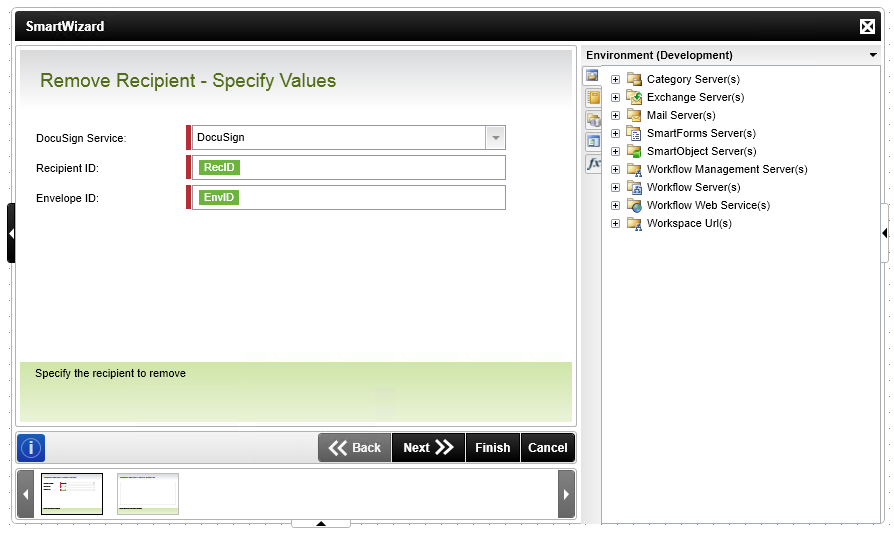
| Field | Description | Sample Value |
|---|---|---|
| DocuSign Service | This will be the Service Instance that you registered for integrating with K2. Multiple Service Instances can be registered in a scenario where a single DocuSign user wants to register his own service instance. In the case where multiple Service Instances exist and users want to make use of templates in another Service Instance, ensure that the templates created in DocuSign are shared. | Select the appropriate service instance from the drop-down list. |
| Recipient ID | The recipient ID is used to specify the recipient that will be removed from the envelope. Type a value or use the data field that was created for the return property in the Add Recipient wizard. | Type a value, or drag a value from the Context Browser such as a pre-configured |
| Envelope ID | The Envelope ID is a common identifier that is required in order to perform the functions for this wizard at runtime. The Envelope ID is returned after the creation of a new envelope or can be retrieved by executing the List method of the envelope service object. It is recommended that you store the Envelope ID in a data field and use that data field within the wizard to retrieve the correct Envelope ID. This data field can be used in any of the DocuSign wizards, where the Envelope ID is required, in the same workflow. | Type a value, or drag a value from the Context Browser such as a pre-configured |
Specify mappings for the return properties.
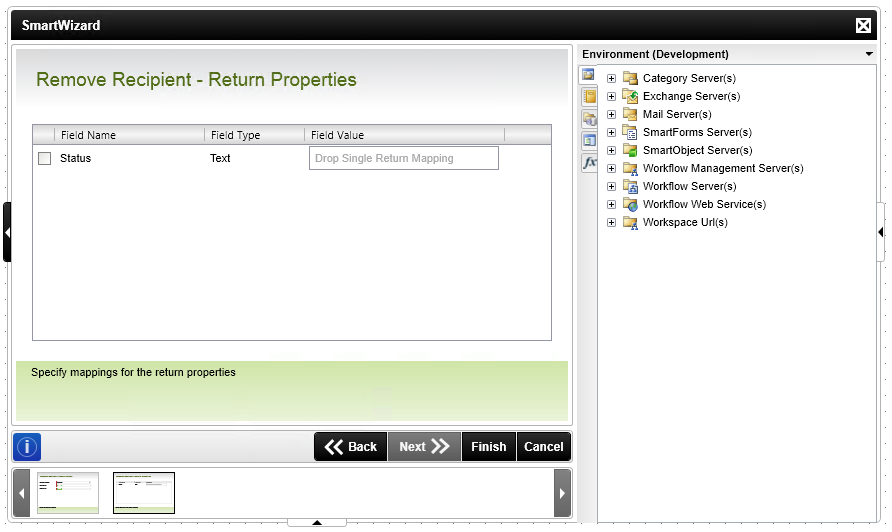
| Field | Description | Sample Value |
|---|---|---|
| Values | The return properties are listed here can be mapped to a data field. Mapping these return properties allows you to make use of these values in other wizards in this workflow. Create a field and dragged it from the Context Browser to the return property. The value of this property is stored in the data field at runtime. This data field can be used in other DocuSign wizards to specify the specific property value, where required, by dragging the data field from the Context Browser to the relevant field in the wizard. | Type a value, or drag a value from the Context Browser such as a pre-configured |