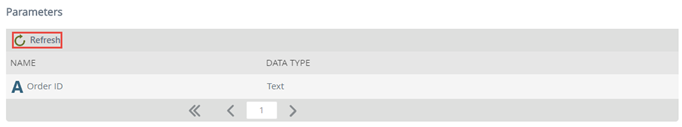Views
K2 smartform views are listed in the Categories node, under the appropriate category where the views were created or deployed to. You can examine the properties for a view by selecting it, and you can manage the view using the links displayed on the page.

| Field | Description |
|---|---|
| Delete | Delete the view. |
| Move | Move the view to another category. |
| Copy | Make a copy of the view in another category. |
| Run | Run the view without parameters. |
| Run with Parameters | Run the view with parameters. |
| Run Test | Run the view without caching. |
| System Name | Displays the view's system name. |
| Versions | Displays the version history of the view. |
| Created | Displays the date that the view was created. |
| System ID | Displays the unique view ID (GUID). |
| Last Deployed | Displays when last the view was deployed to the server. |
| Created By | Displays the user who created the view. |
| Parameters | Displays the parameters defined for the view, in a list. This list can be refreshed to show any changes to the parameters associated with the view. |
To delete a view, follow the steps below:
- Select a view from a category and click Delete.

- The Delete View dialog opens. Click OK to confirm that you want to delete the view.
To move a view, follow the steps below:
-
Select a view from a category and click Move.

- The Move View dialog opens. Using the tree view, select a destination folder for the view, and then click OK.
- Click OK on the dialog message to confirm that you want to move the view.
-
Refresh the Categories node by right-clicking on the destination folder, and then click the Refresh Menu option. You should see that the view has moved to the new location.

To make a copy of a view, follow the steps below:
-
Select a view from a category and click Copy.

- The Copy View dialog opens. Specify the view's new name and category, and then click OK.

- Click OK on the dialog message to confirm that you want to copy the view.
- Refresh the Categories node by right-clicking on the destination folder, and then click the Refresh Menu option. You should see that the view has been copied to the category.

To run a view, follow the steps below:
-
Select a view from a category folder and click Run on the page.

- A new browser tab or window will open, displaying the view as if it was opened directly using the view's URL.
Some views may require you to provide parameters before the view can open. To run a view with parameters, follow the steps below:
-
Select a view from a category and click Run With Parameters on the page.

- The view opens in a new tab, provide values for the parameters defined for the view, and then click the Run button. (The page displays a preview of the URL for the view at the bottom of the page. You can also click this URL to open the view).

You may want to test a view without relying on any previous caching that may have been done on the server for that particular view. To test a view, follow the steps below:
-
Select a view from a category and click Run Test on the page.
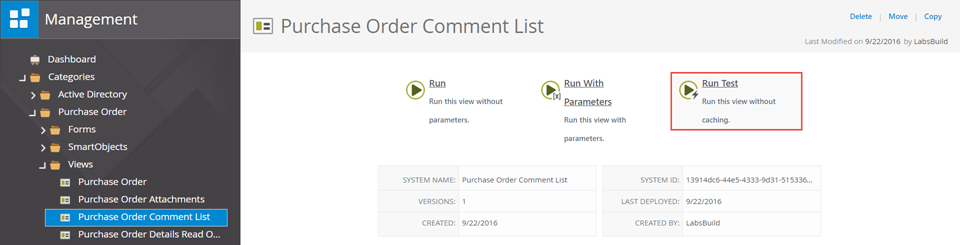
- A new browser tab or window open's, displaying the view as if it was opened directly using the view URL without any caching.
If a view’s parameter's have changed, use the Refresh button to update the list of parameters.
Follow the steps below to refresh the parameters list:
On the Parameters page, click Refresh.