View Flow - Attachments
The Attachments tab of the View Flow displays any attachments added to this process instance.
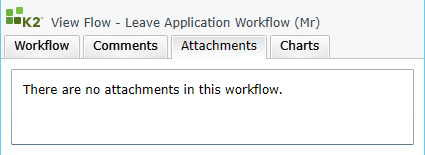
Process Instances of workflows that have Comments and Attachments enabled will display the associated attachments in this tab. For more information see How to use the Workflow Attachment and Workflow Comment SmartObjects.
